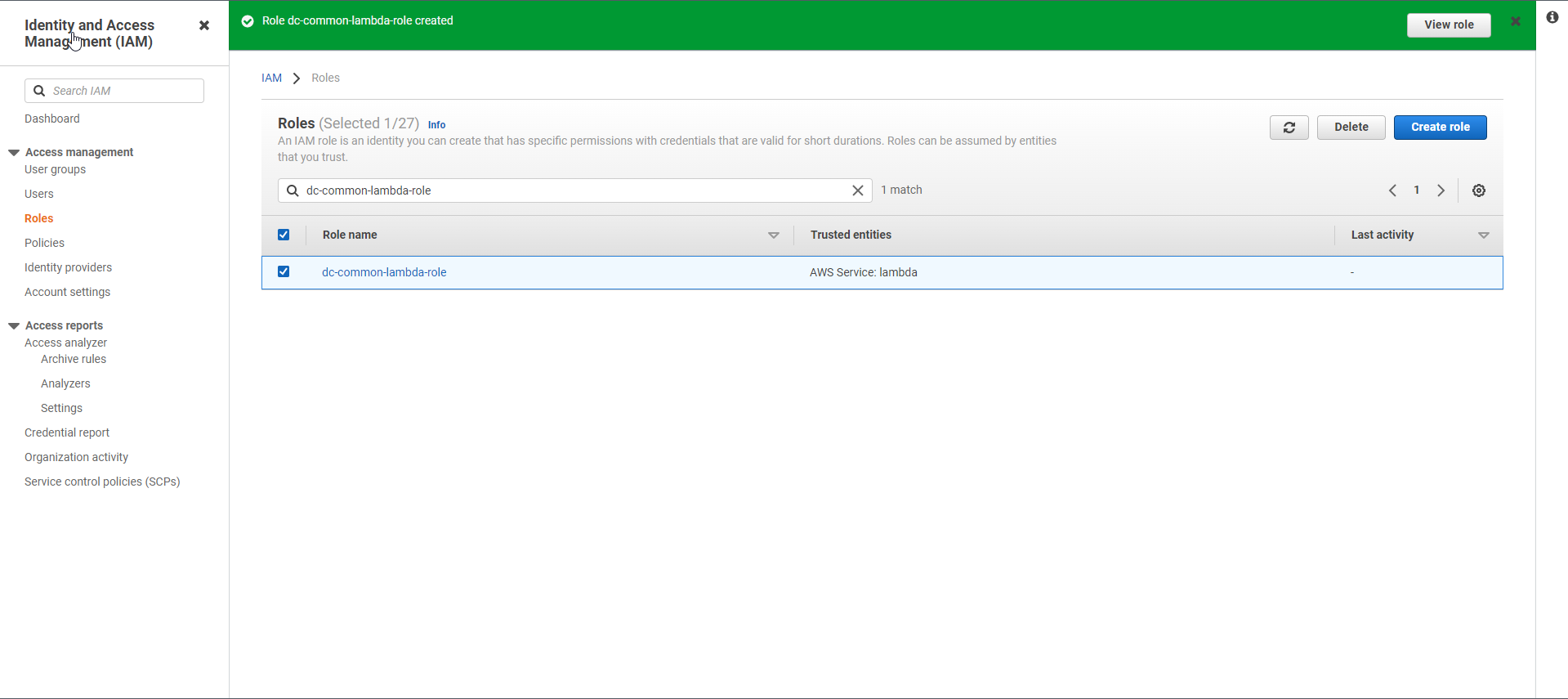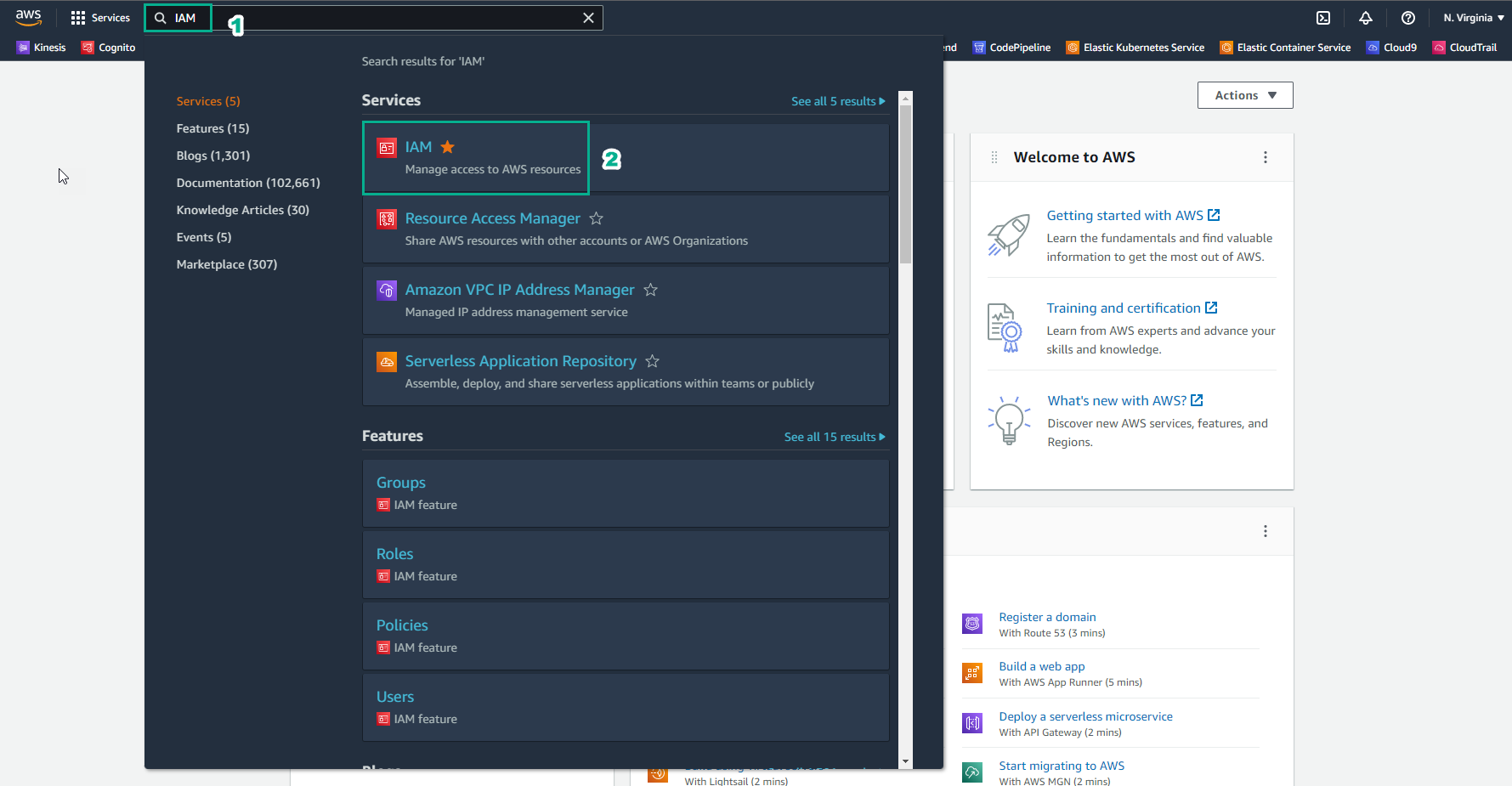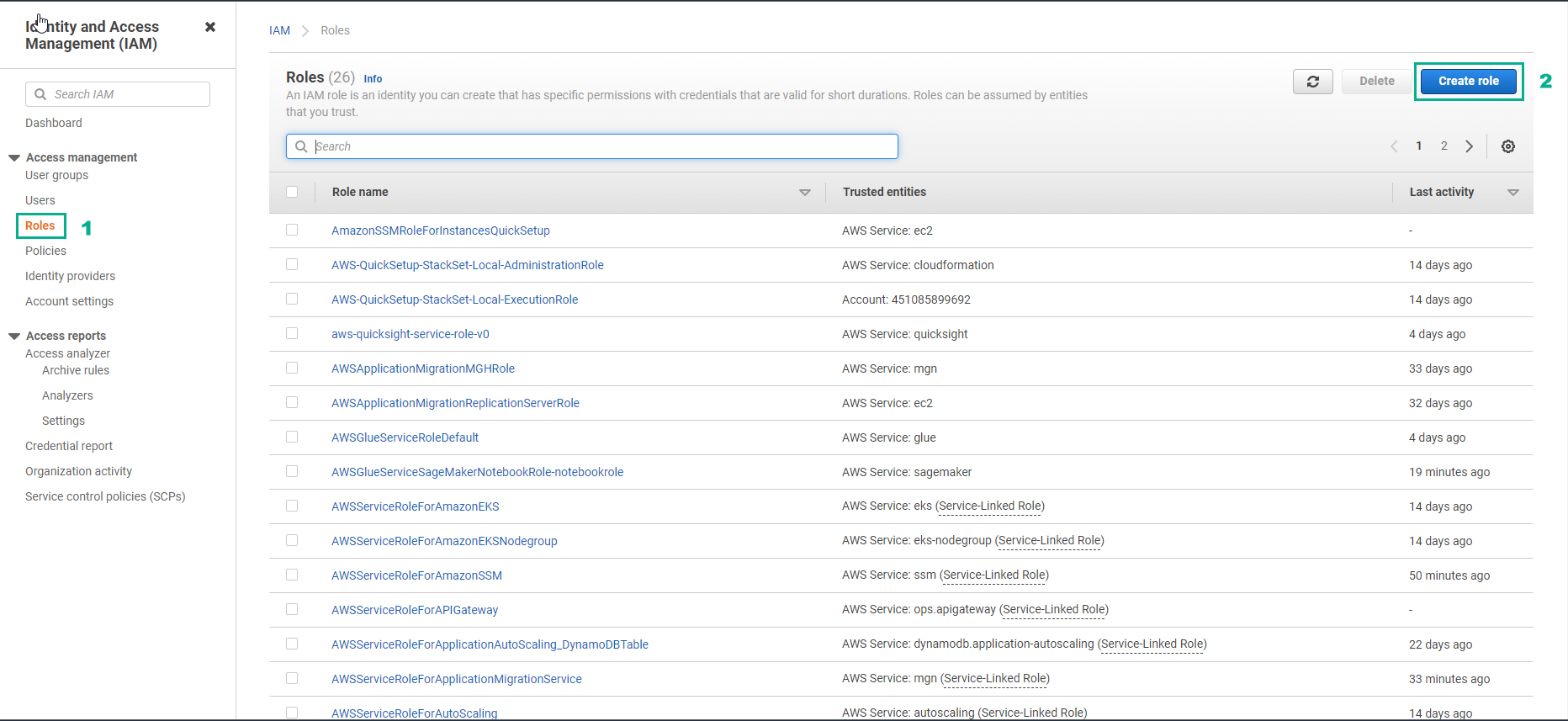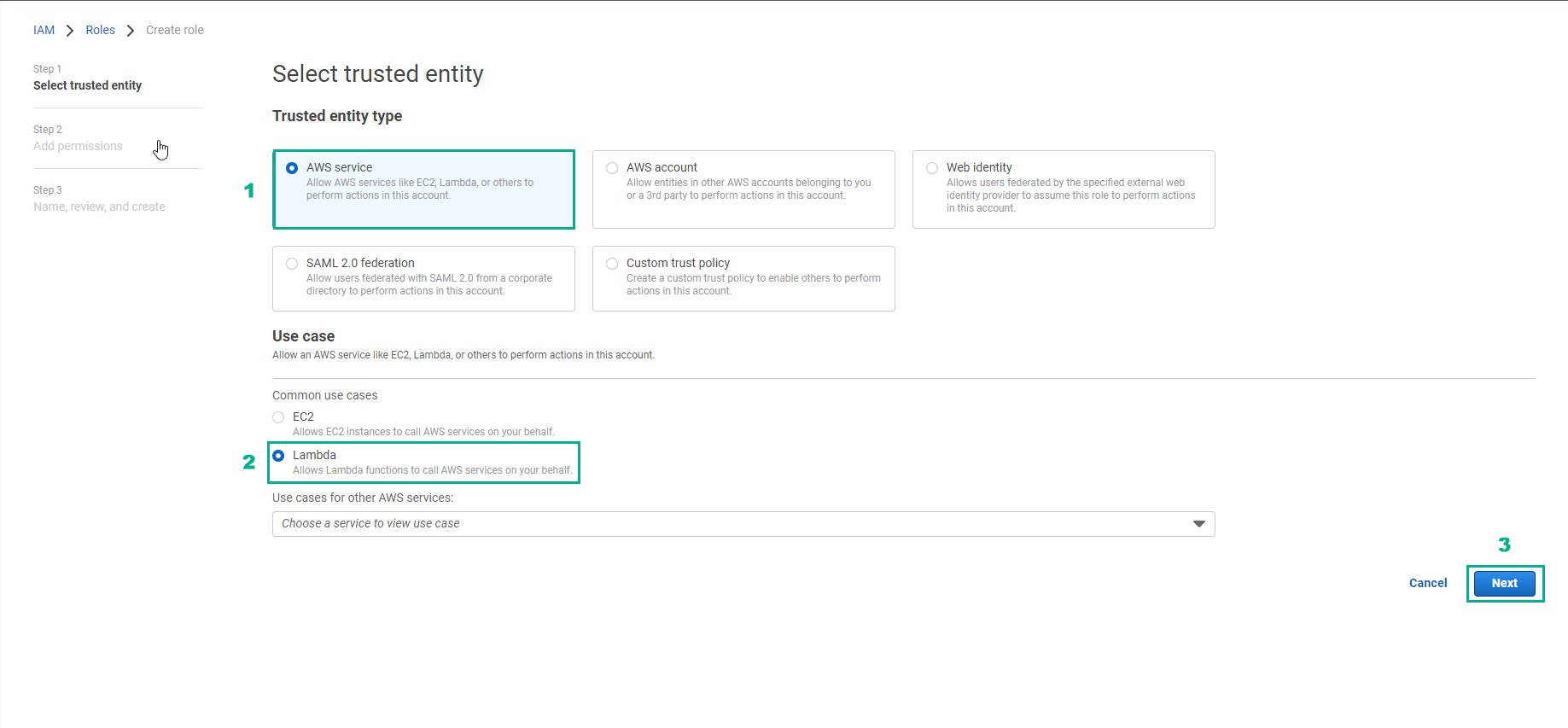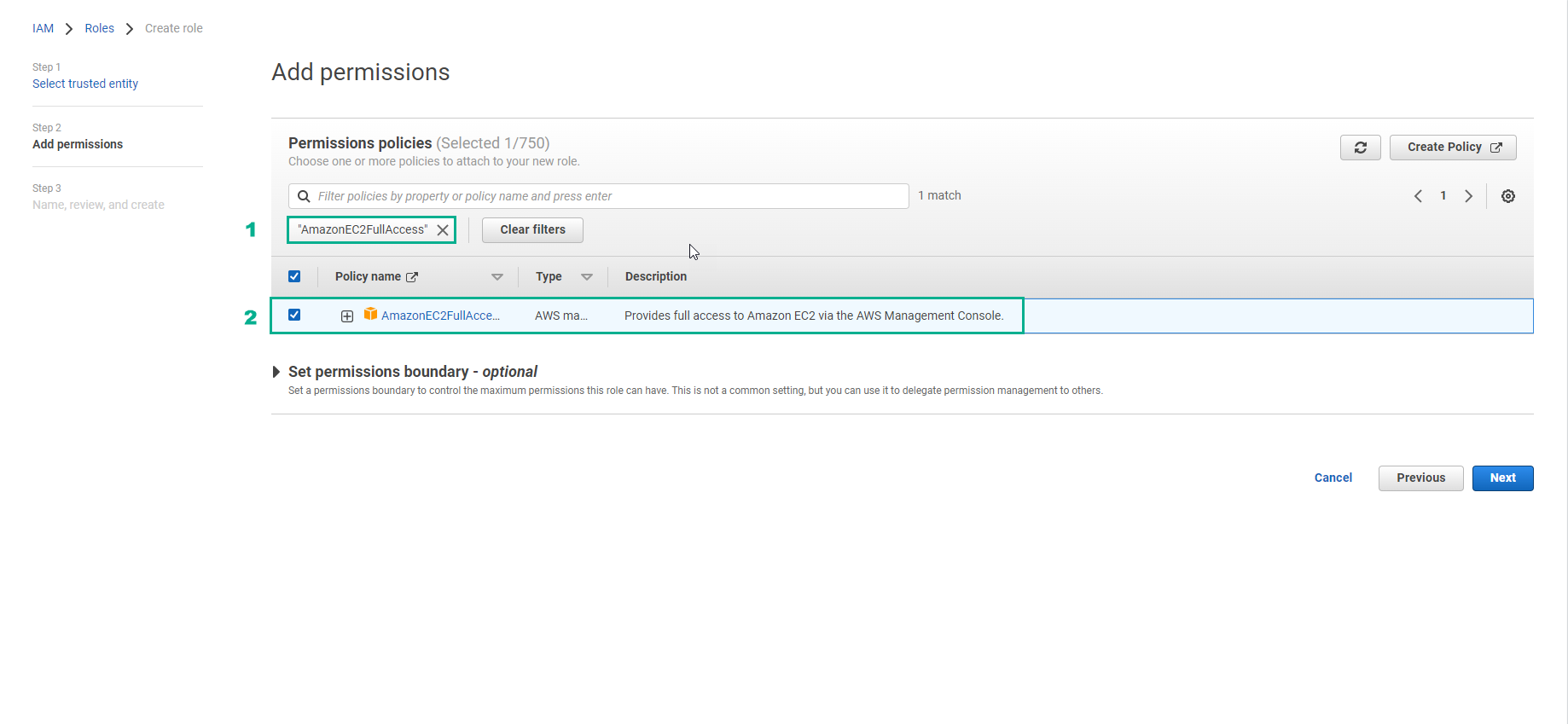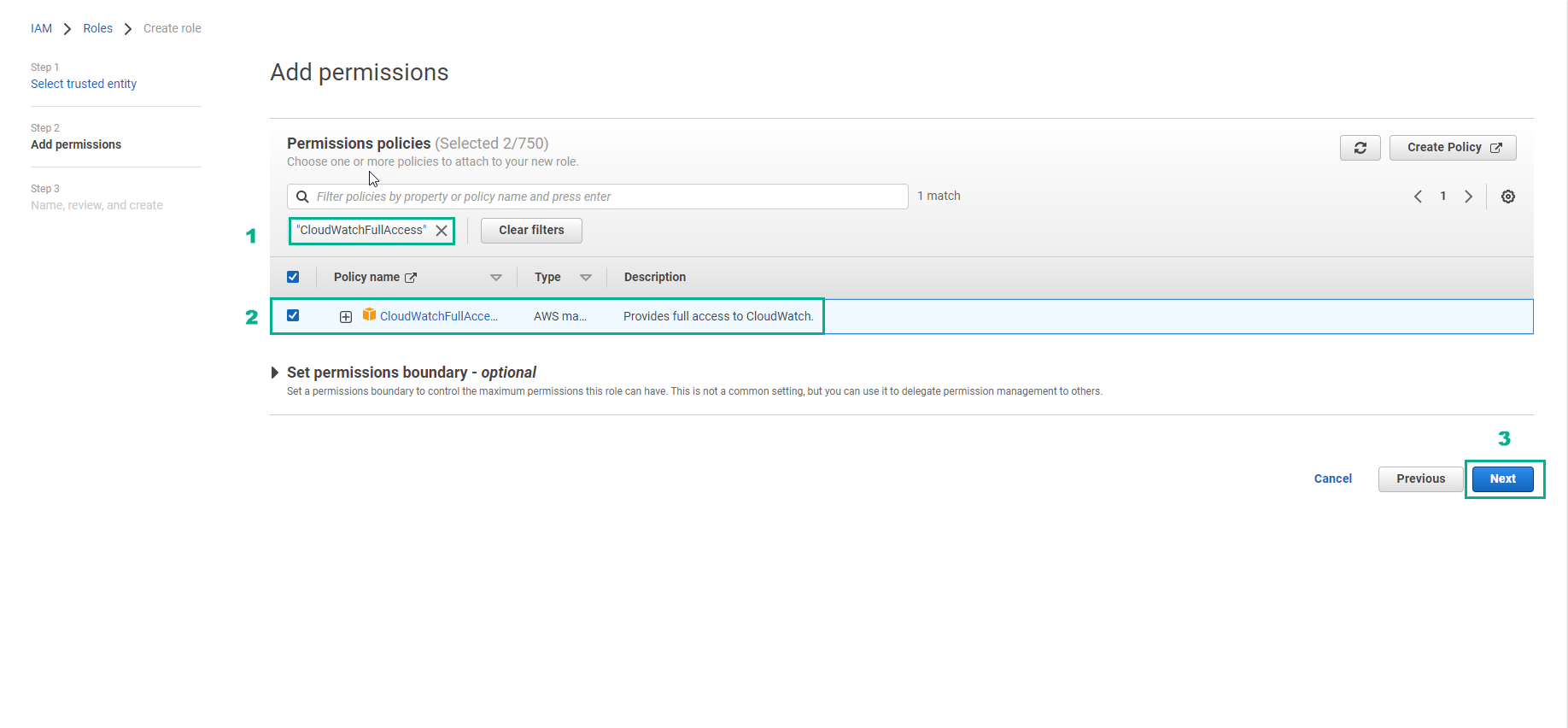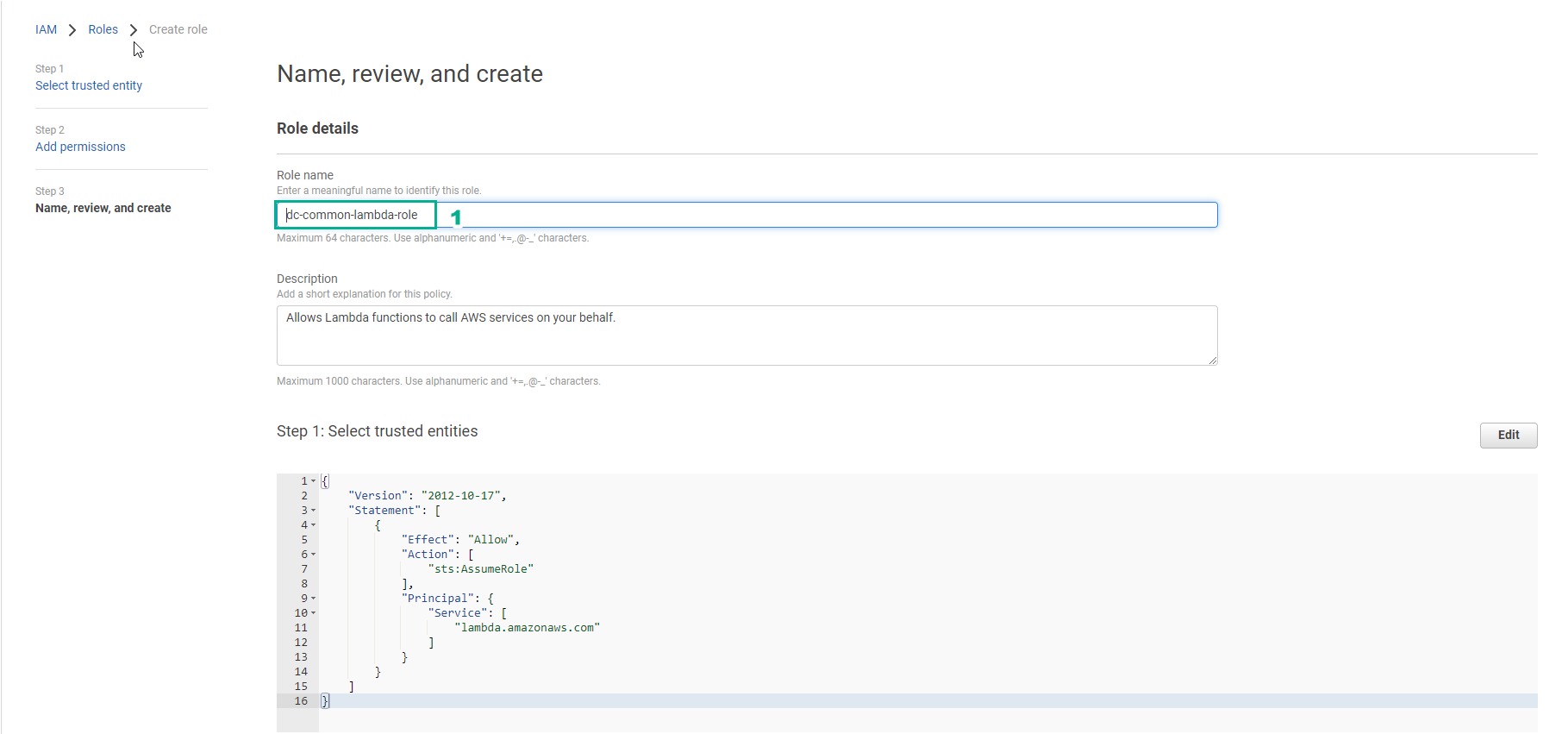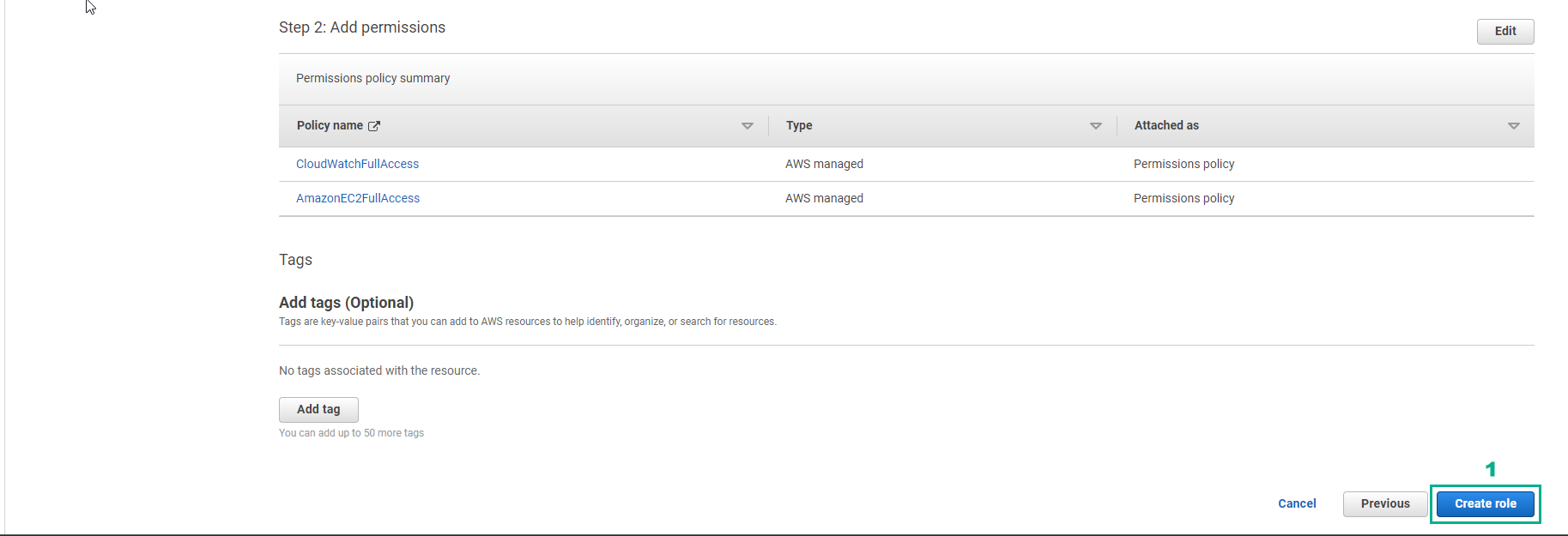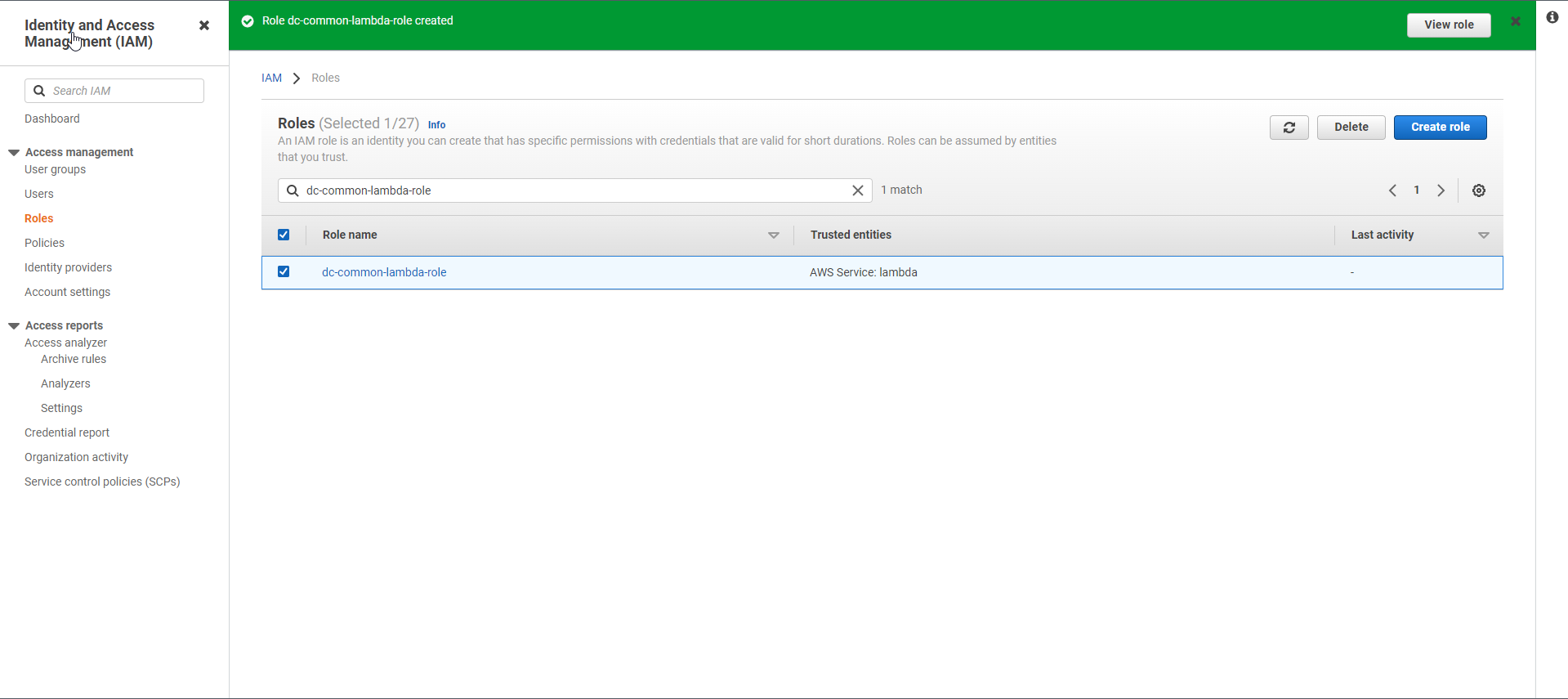Tạo Role cho Lambda
Tạo Role cho Lambda Function
- Truy cập giao diện AWS Management Console
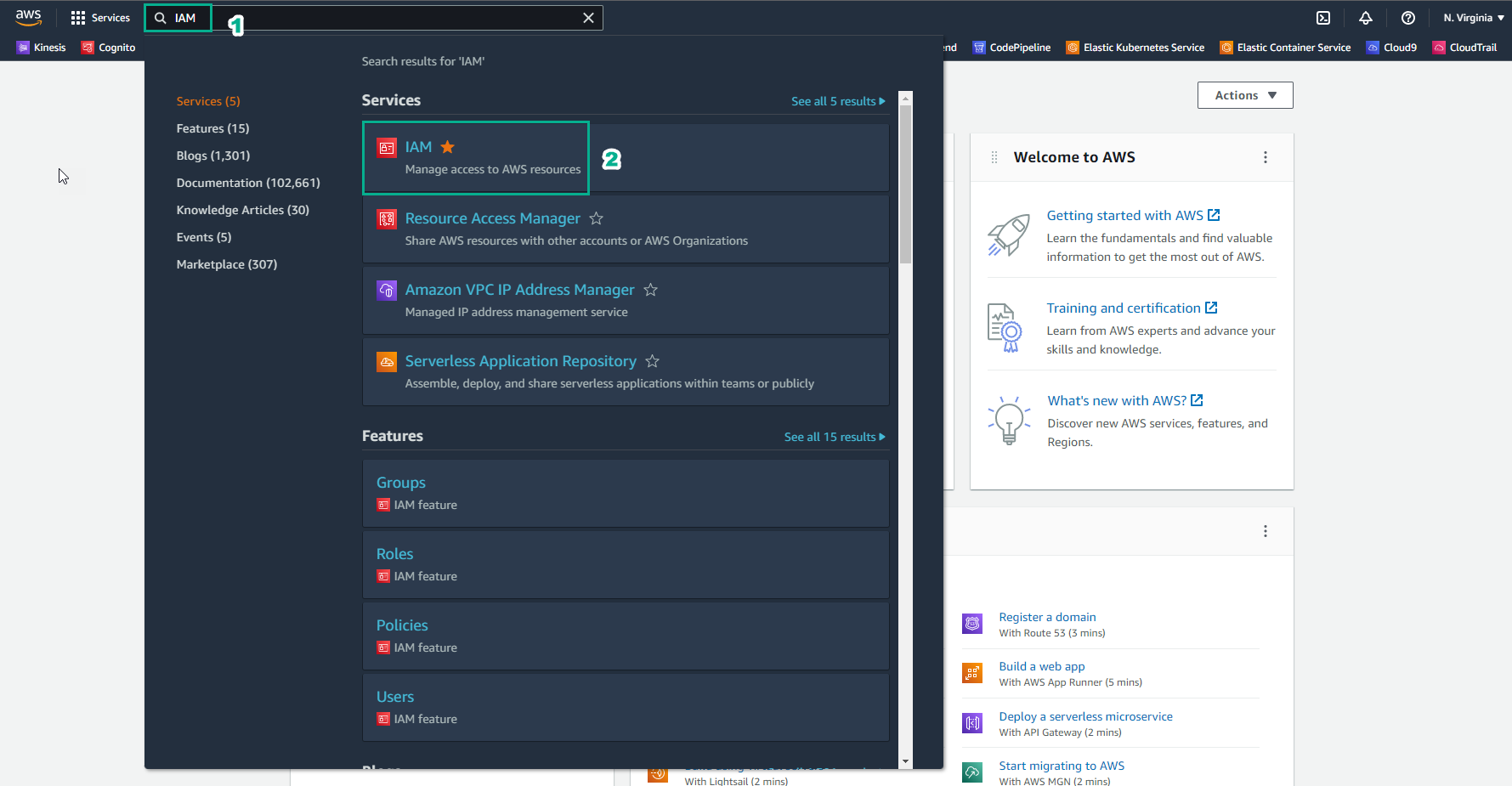
- Trong giao diện IAM
- Chọn Roles
- Chọn Create role
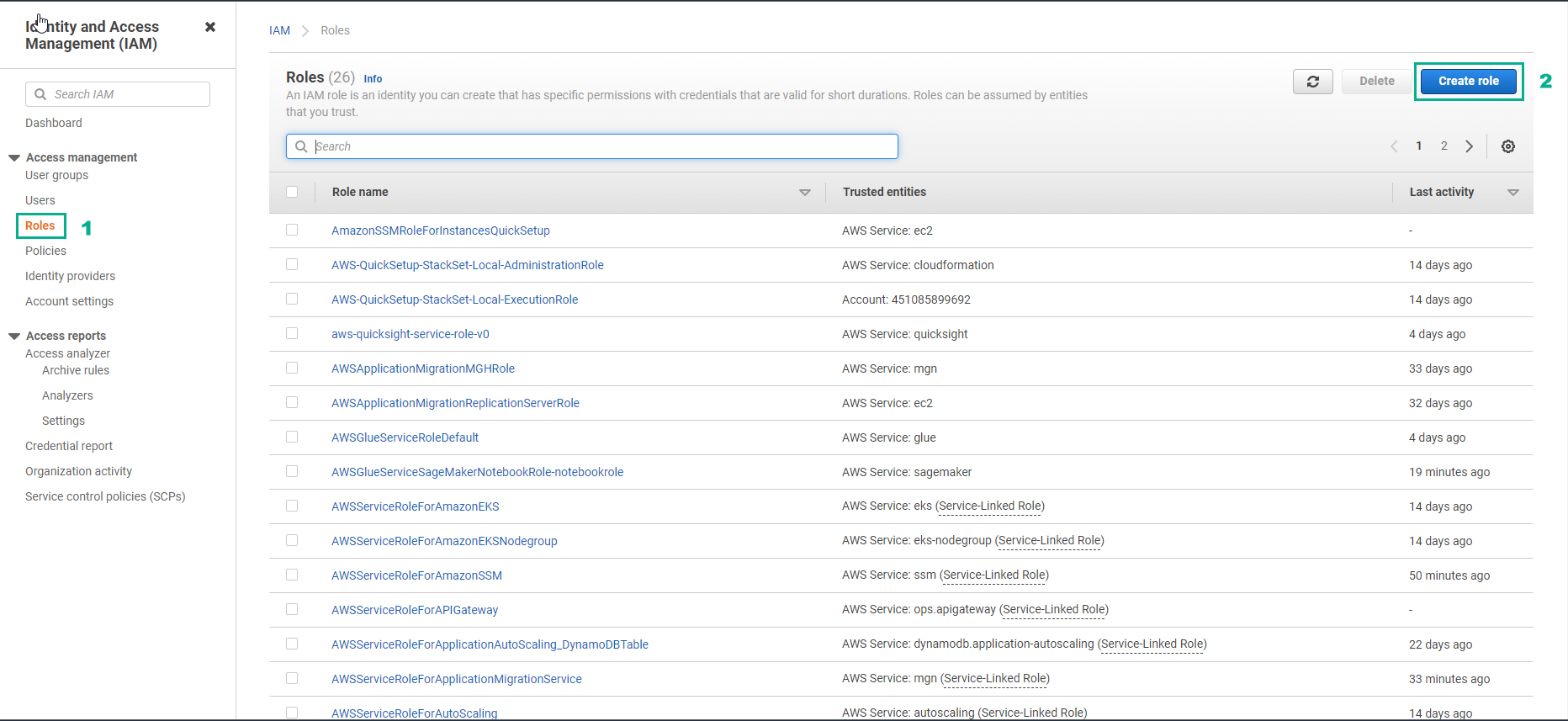
- Trong giao diện Select trusted entity
- Chọn AWS service
- Chọn Lambda
- Chọn Next
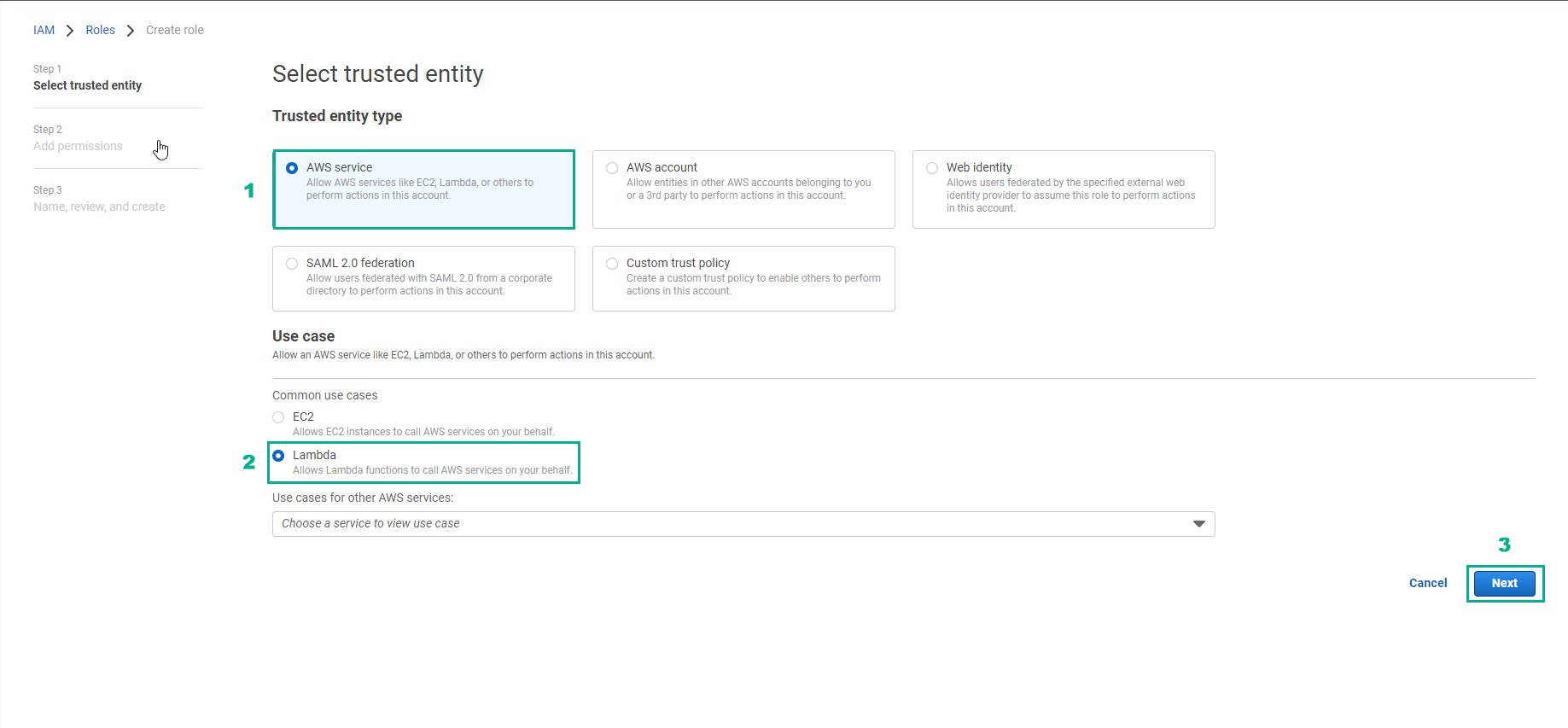
- Trong giao diện Add permissions
- Tìm AmazonEC2FullAccess
- Chọn AmazonEC2FullAccess
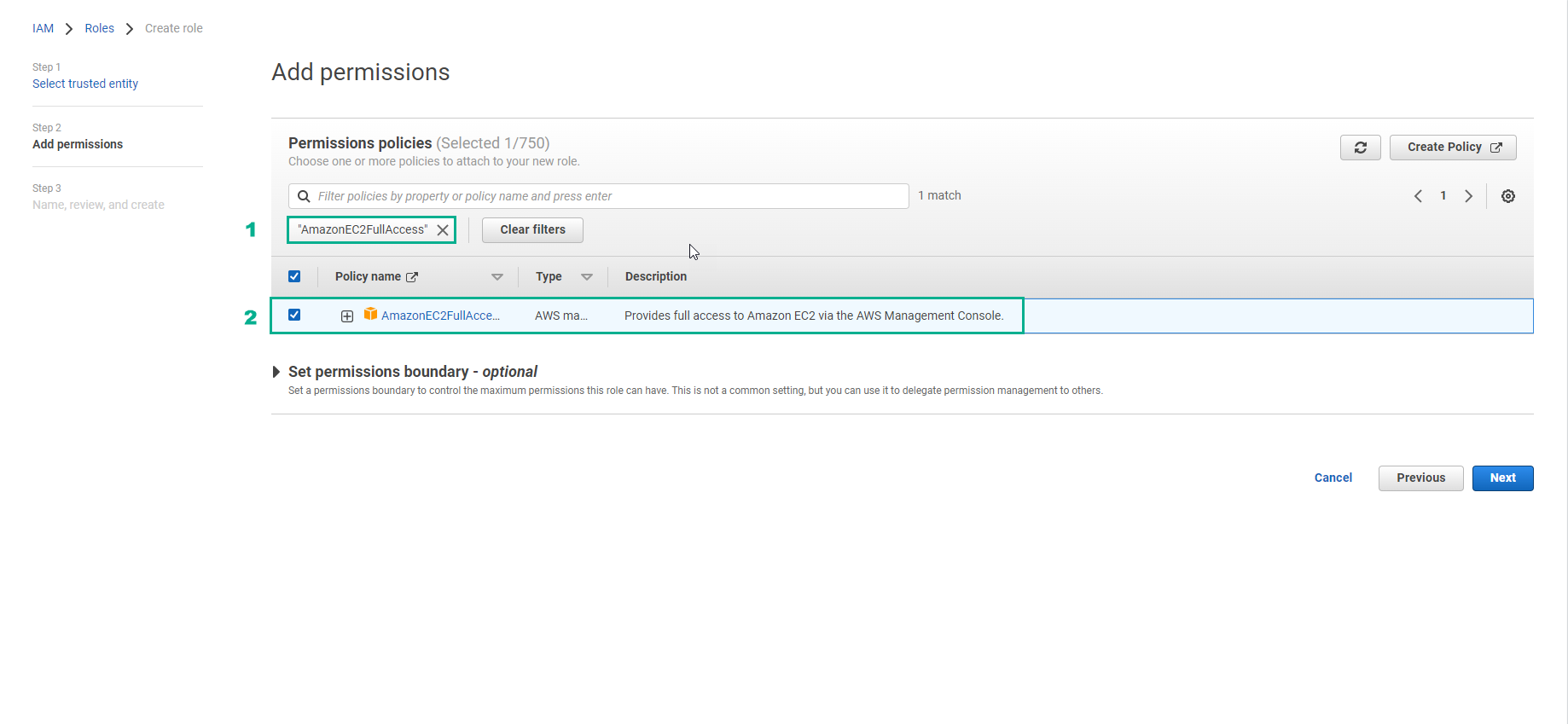
- Tiếp theo, tương tự bước trên
- Tìm CloudWatchFullAccess
- Chọn CloudWatchFullAccess
- Chọn Next
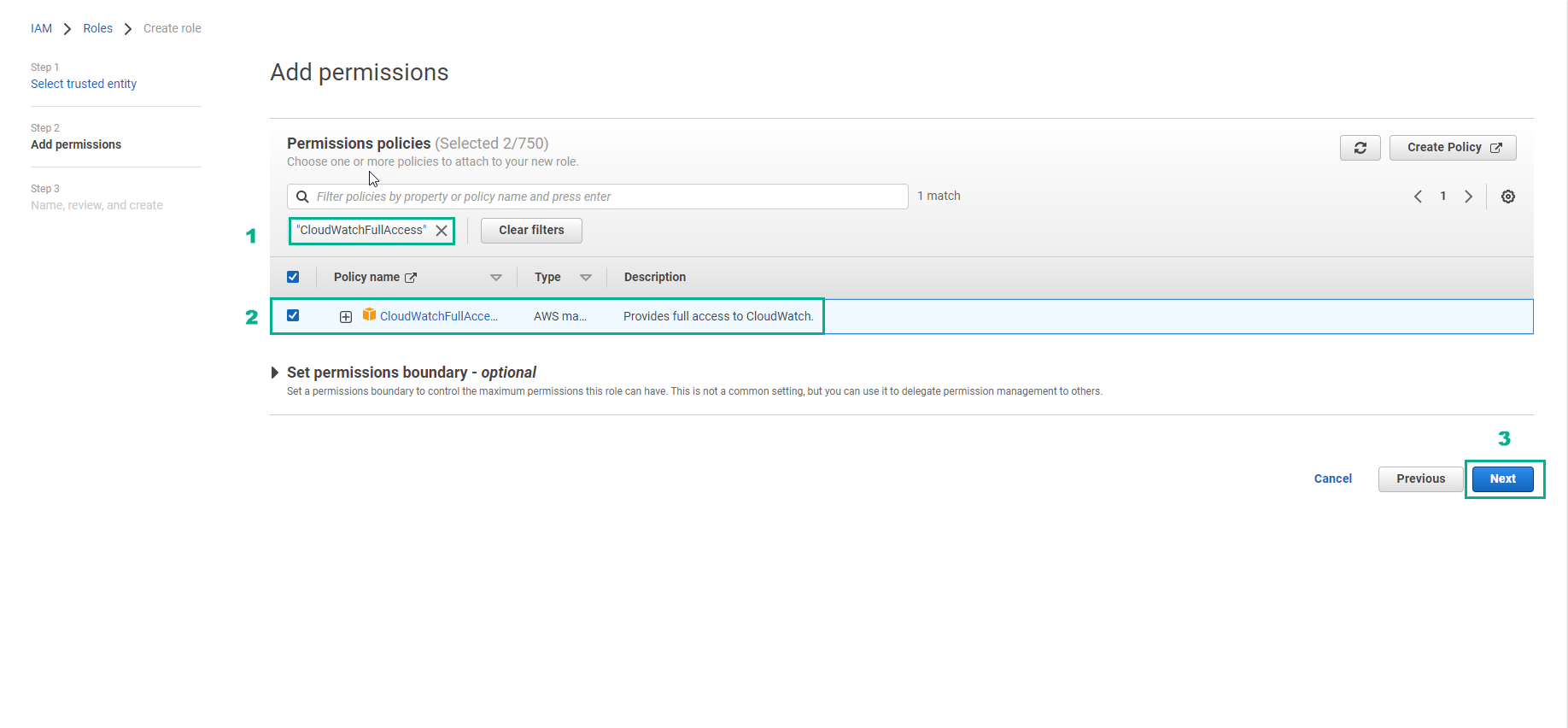
- Trong phần Name, review, and create
- **Nhập
dc-common-lambda-role cho Role name
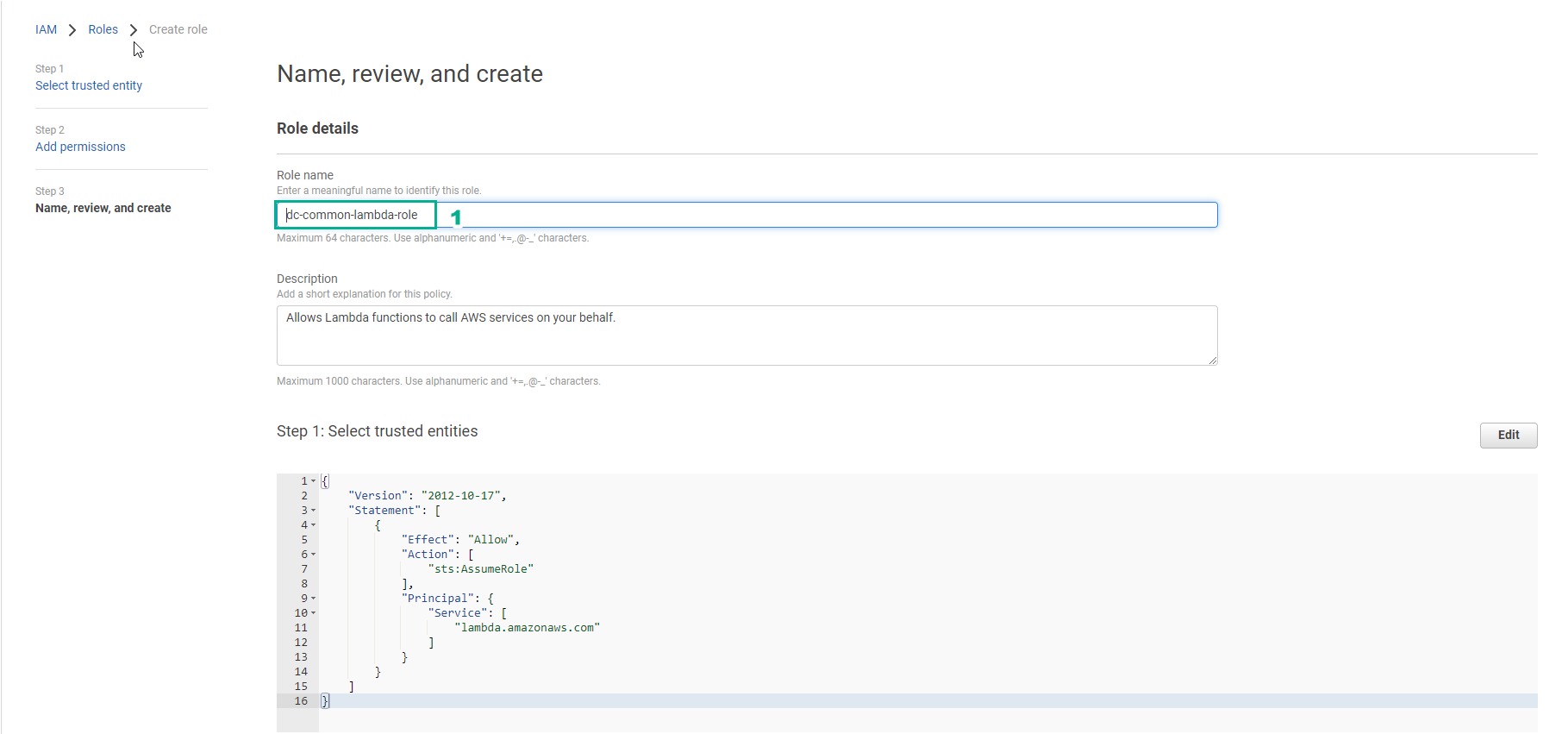
- Kiểm tra lại và chọn Create role
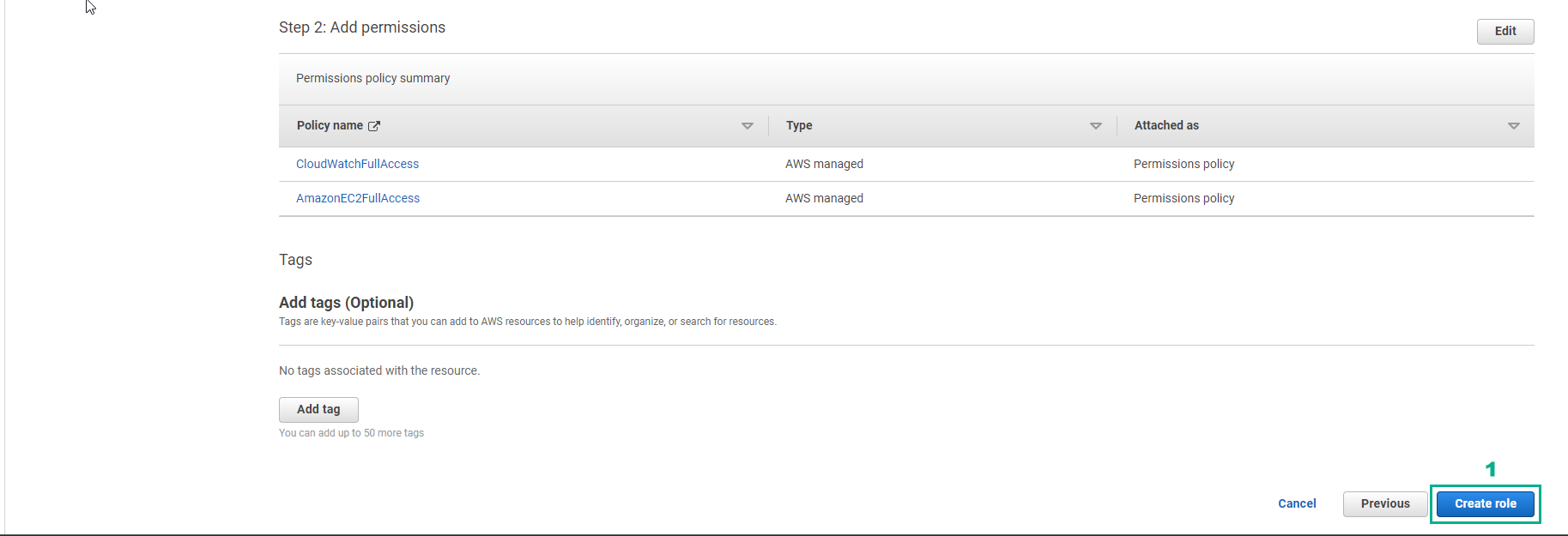
- Hoàn thành tạo role cho Lamda Function