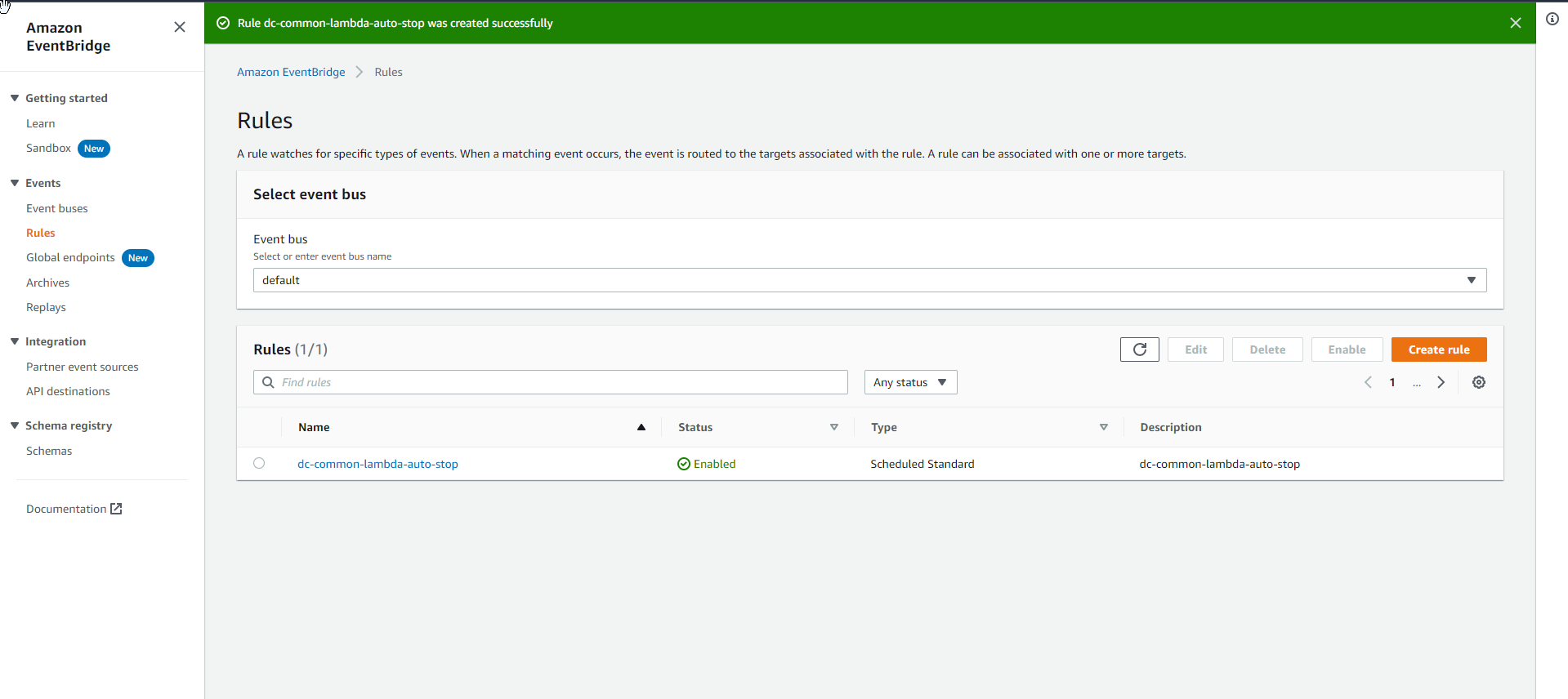Function stop instance
Tạo Lambda Function thực hiện chức năng Stop instances
- Truy cập AWS Management Console
- Tìm Lambda
- Chọn Lambda
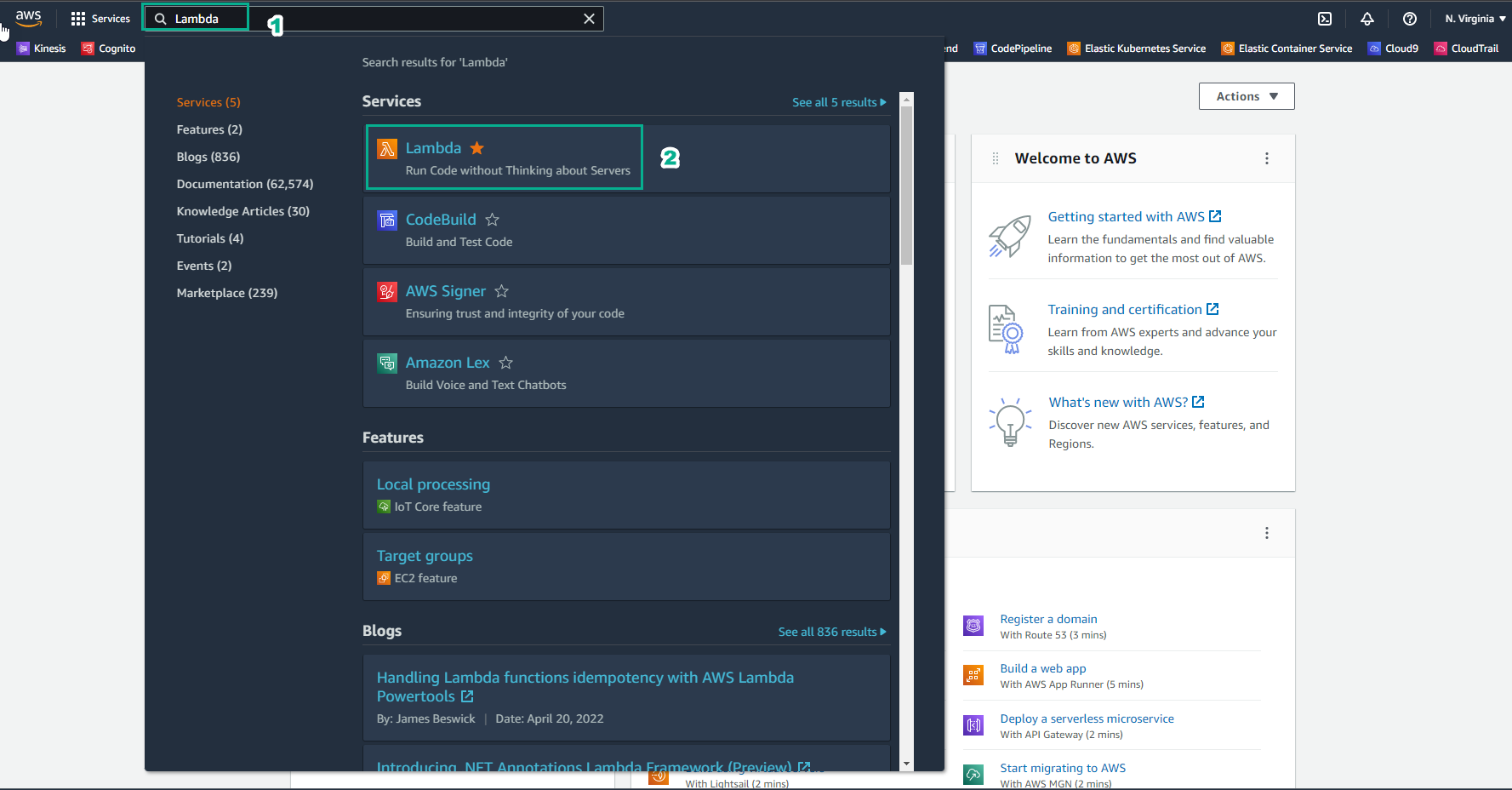
- Trong giao diện AWS Lambda
- Chọn Function
- Chọn Create function
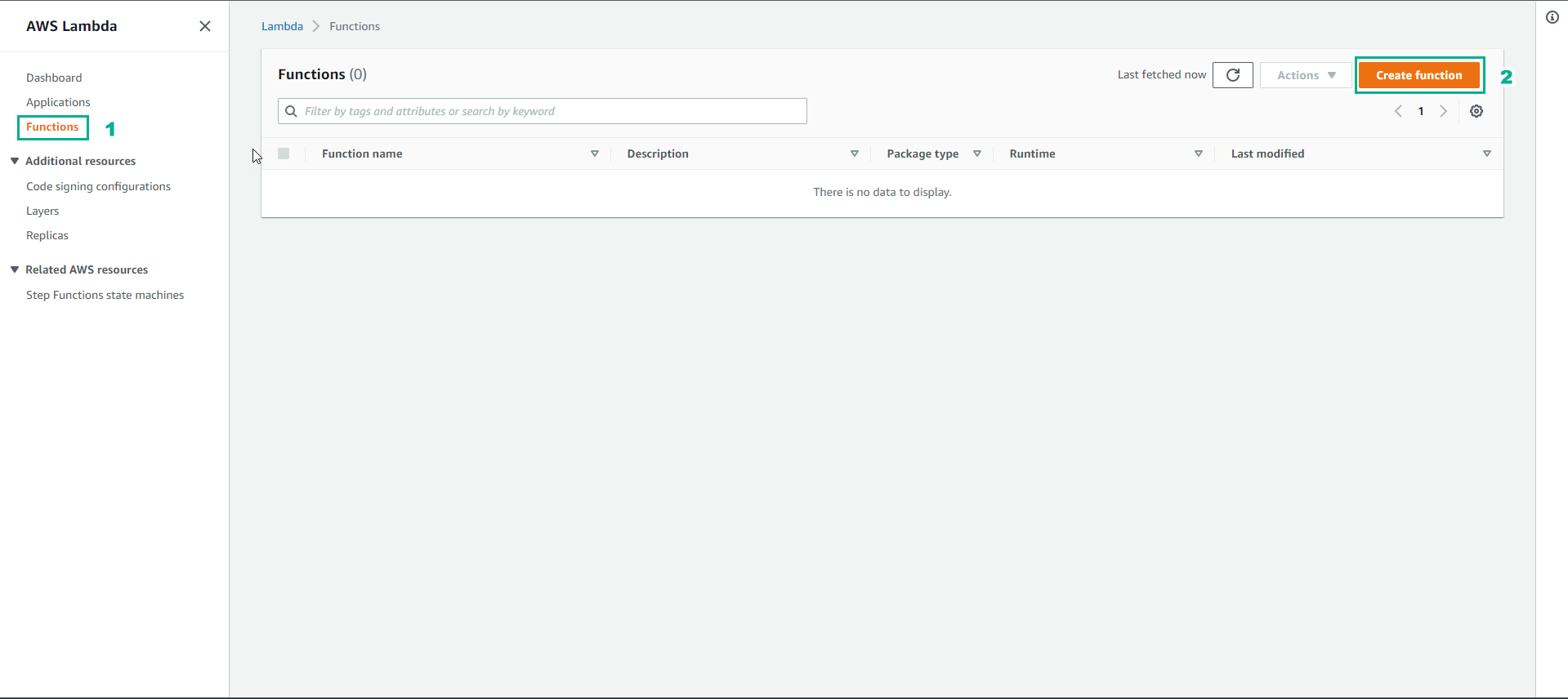
- Trong giao diện Create function
- Chọn Author from scratch
- Function name, nhập
dc-common-lambda-auto-stop - Runtime, chọn Python 3.8
- Chọn x86_64
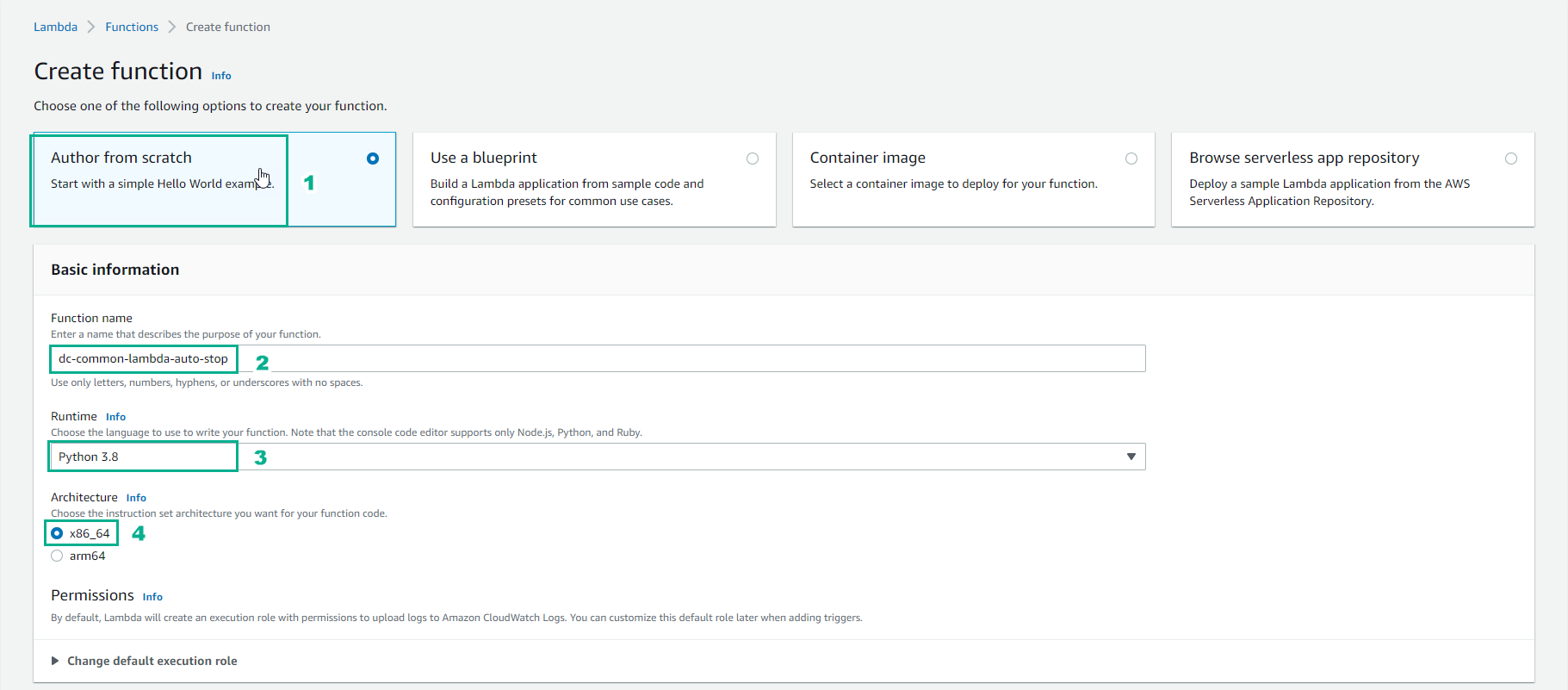
- Tiếp tục trong giao diện Create function
- Chọn Change default execution role
- Chọn Use an existing role
- Chọn dc-common-lambda-role
- Chọn Create function
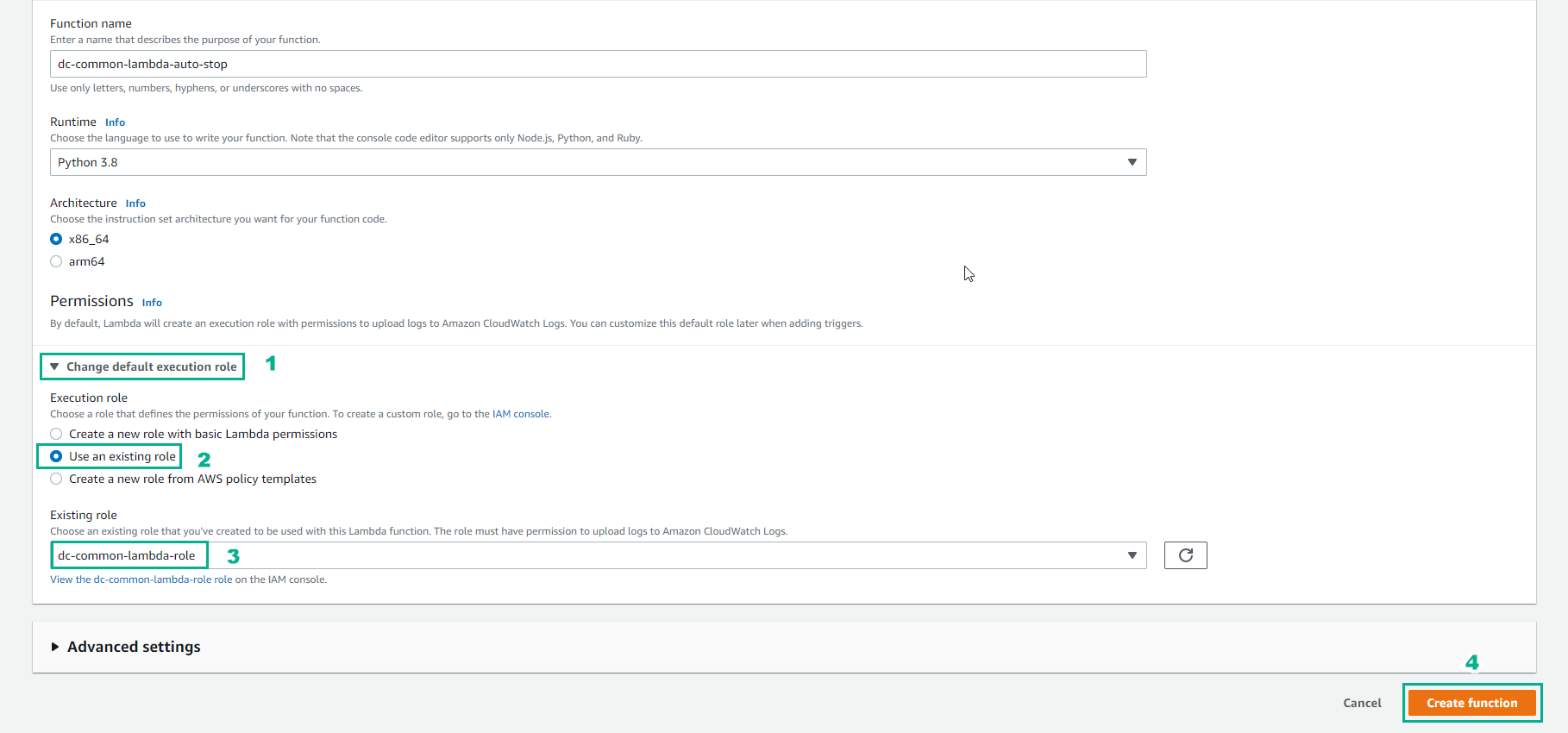
- Sau khi tạo function thành công
- Chọn Configuration
- Chọn Environment variables
- Chọn Edit
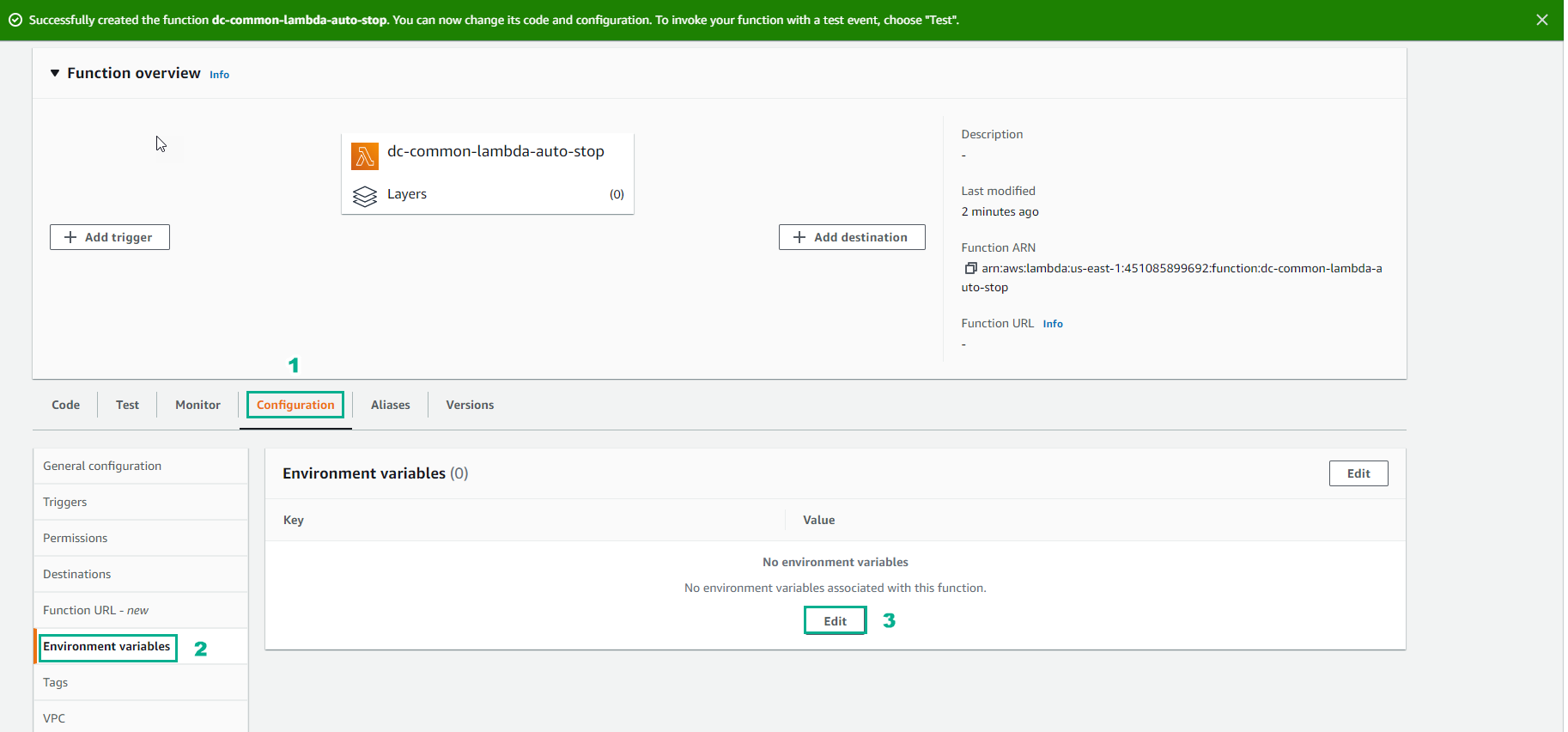
- Trong giao diện Edit environment variables
- Chọn Add environment variable
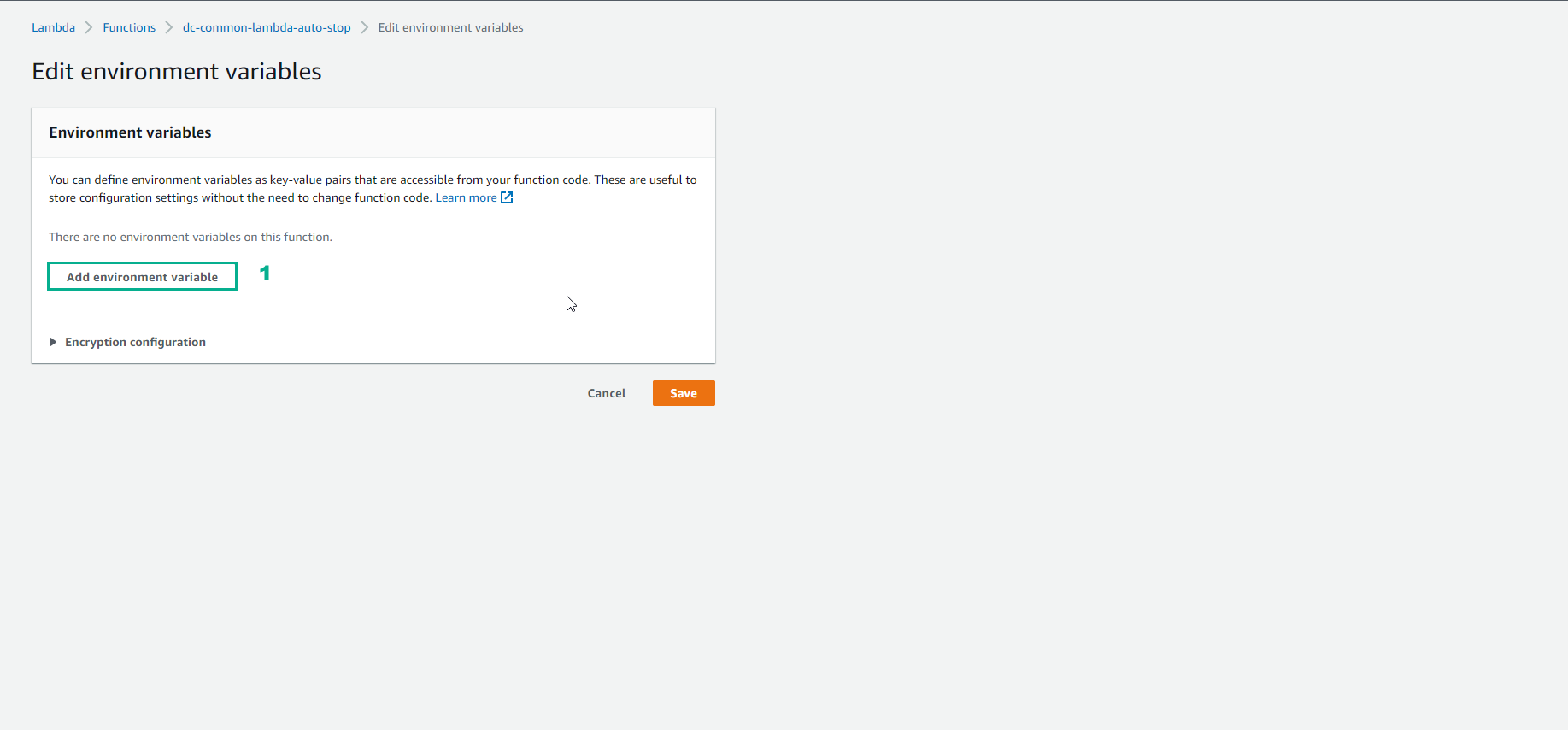
- Trong giao diện Edit environment variables
- Key, nhập
environment_auto - Value, nhập
true
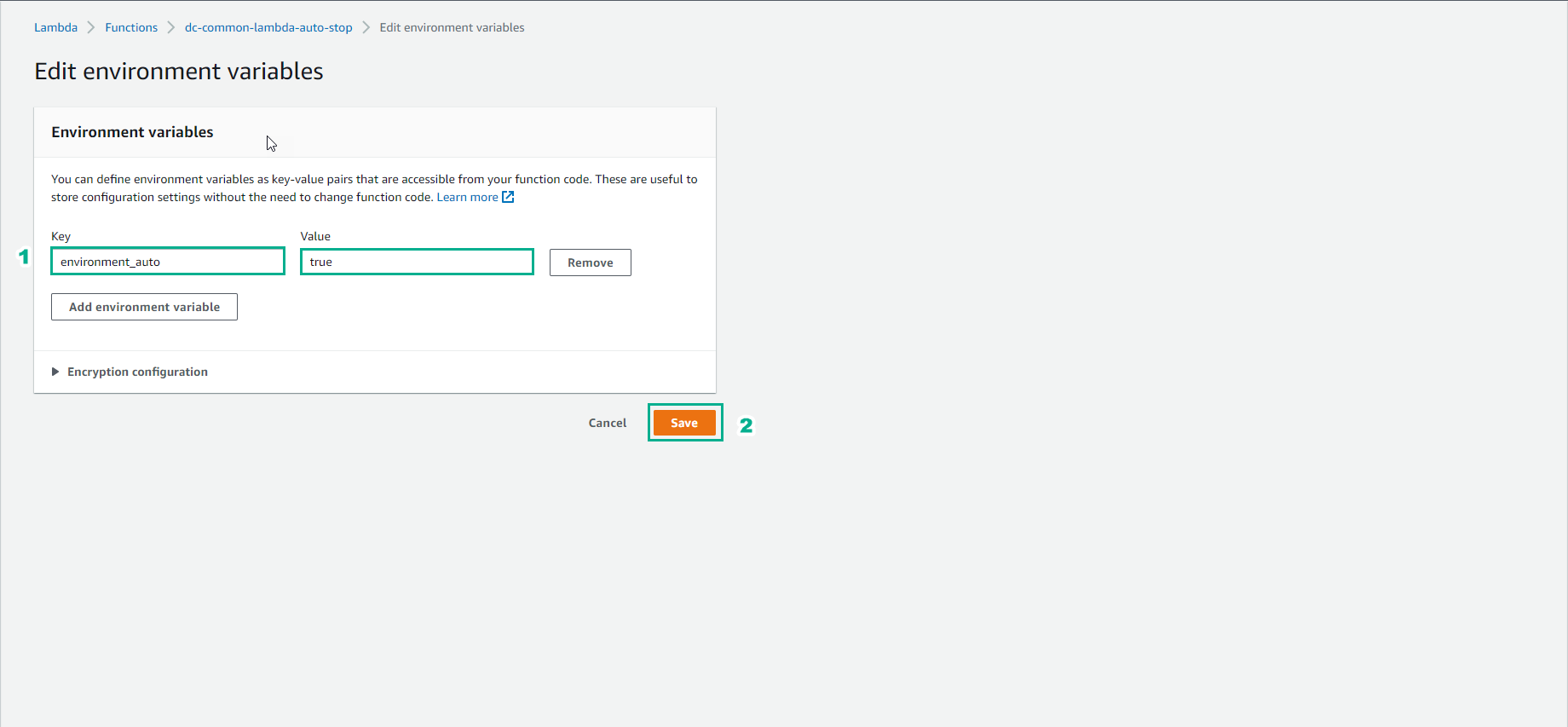
- Sau khi tạo môi trường xong
- Chúng ta chọn Code
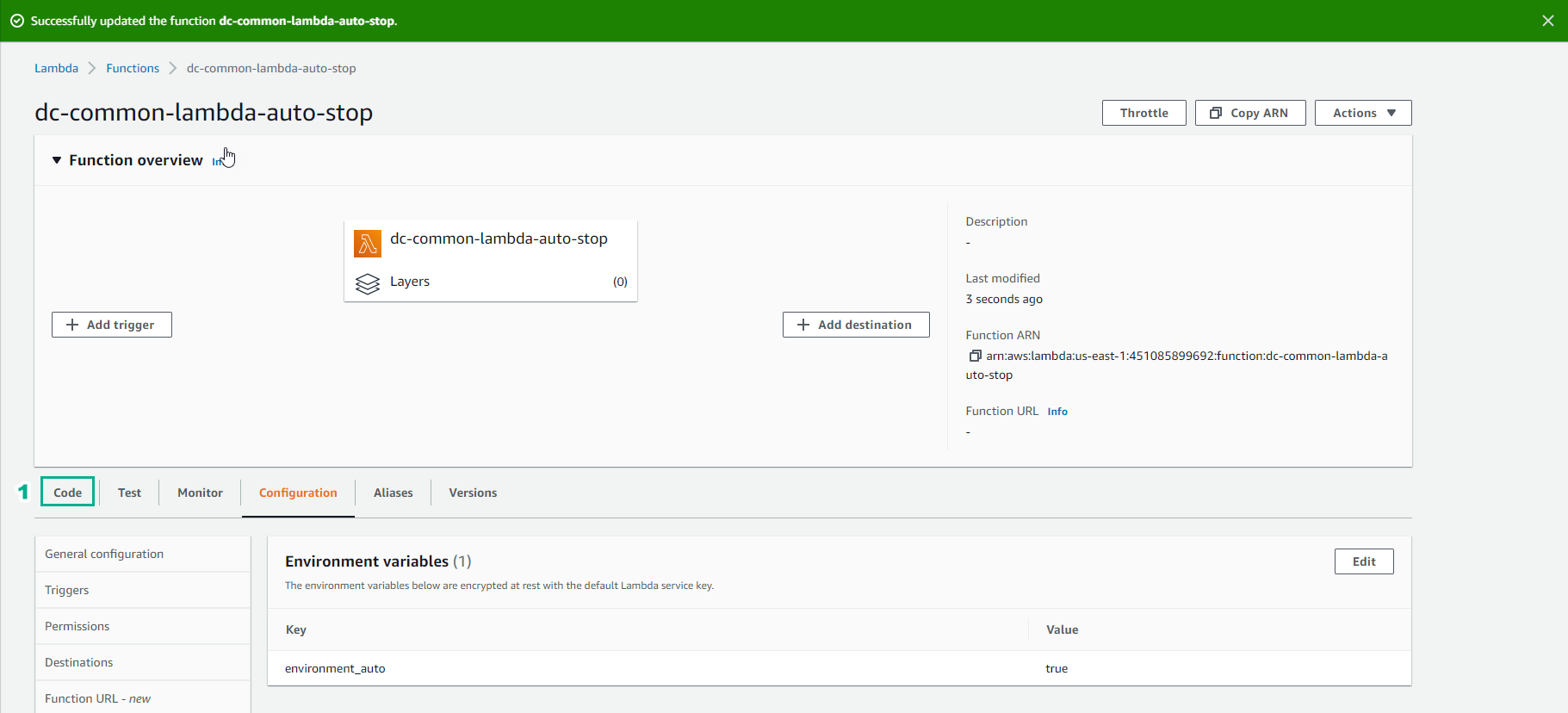
- Trong giao diện Code source
- Import source code: Bạn cần phải thay đổi webhook_url để nhận thông báo đến Slack.
import boto3
import os
import json
import urllib3
ec2_resource = boto3.resource('ec2')
http = urllib3.PoolManager()
webhook_url = "https://hooks.slack.com/services/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"
def lambda_handler(event, context):
environment_auto= os.environ.get('environment_auto')
if not environment_auto:
print('Target is empty')
else:
instances = ec2_resource.instances.filter(
Filters=[{'Name': 'tag:environment_auto', 'Values': [environment_auto]}]
)
if not list(instances):
response = {
"statusCode":500,
"body": "Target Instance is None"
}
else:
action_stop = instances.stop()
sent_slack(action_stop)
response = {
"statusCode":200,
"body": "EC2 Stopping"
}
return response
def sent_slack(action_stop):
list_instance_id = []
if (len(action_stop)>0) and ("StoppingInstances" in action_stop[0]) and (len(action_stop[0]["StoppingInstances"])>0):
for i in action_stop[0]["StoppingInstances"] :
list_instance_id.append(i["InstanceId"])
msg = "Stopping Instances ID:\n %s" %(list_instance_id)
data = {"text":msg}
r = http.request("POST",
webhook_url,
body = json.dumps(data),
headers = {"Content-Type":"application/json"})
else:
print ('Not found Instances Stop')
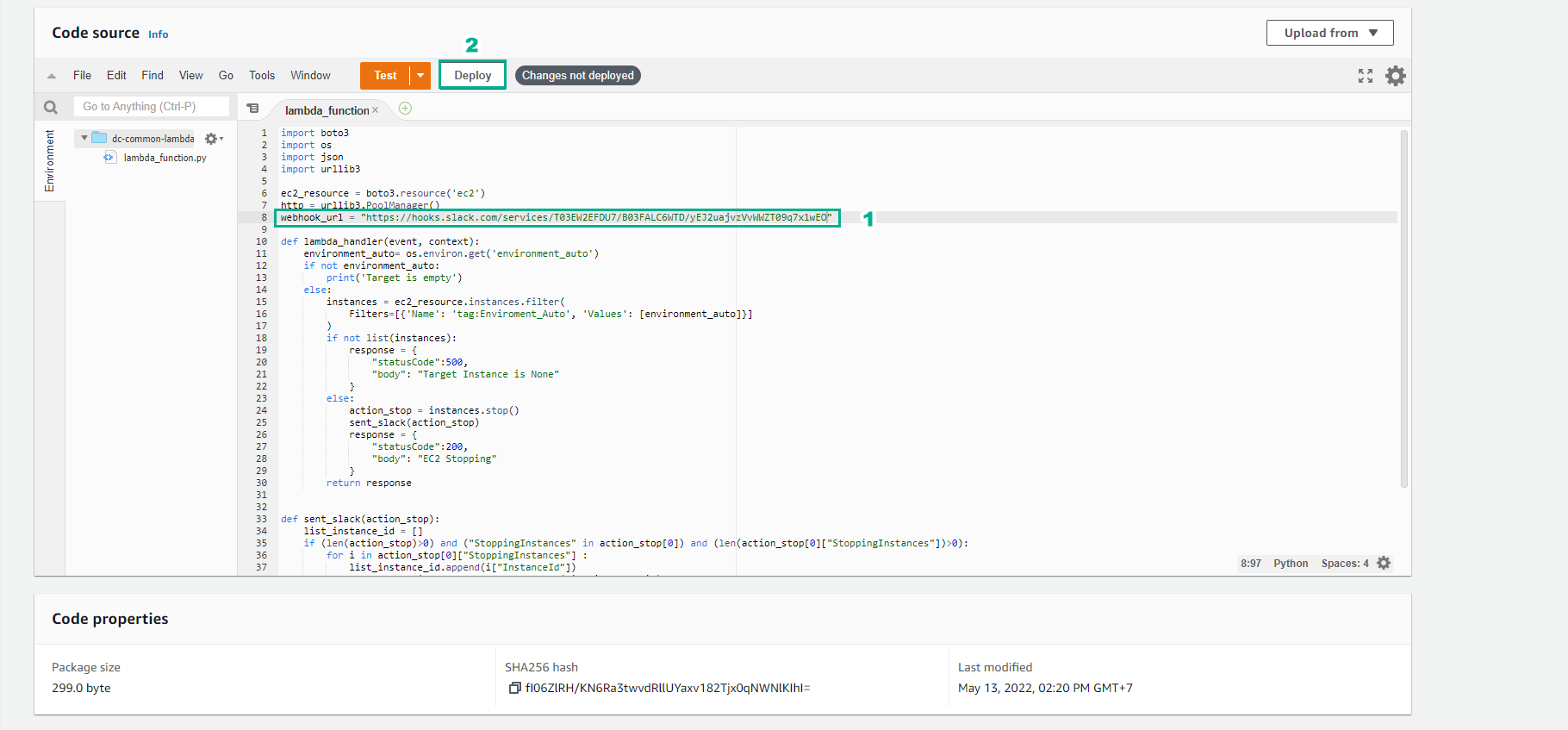
- Sau đó lưu lại và chọn Deploy
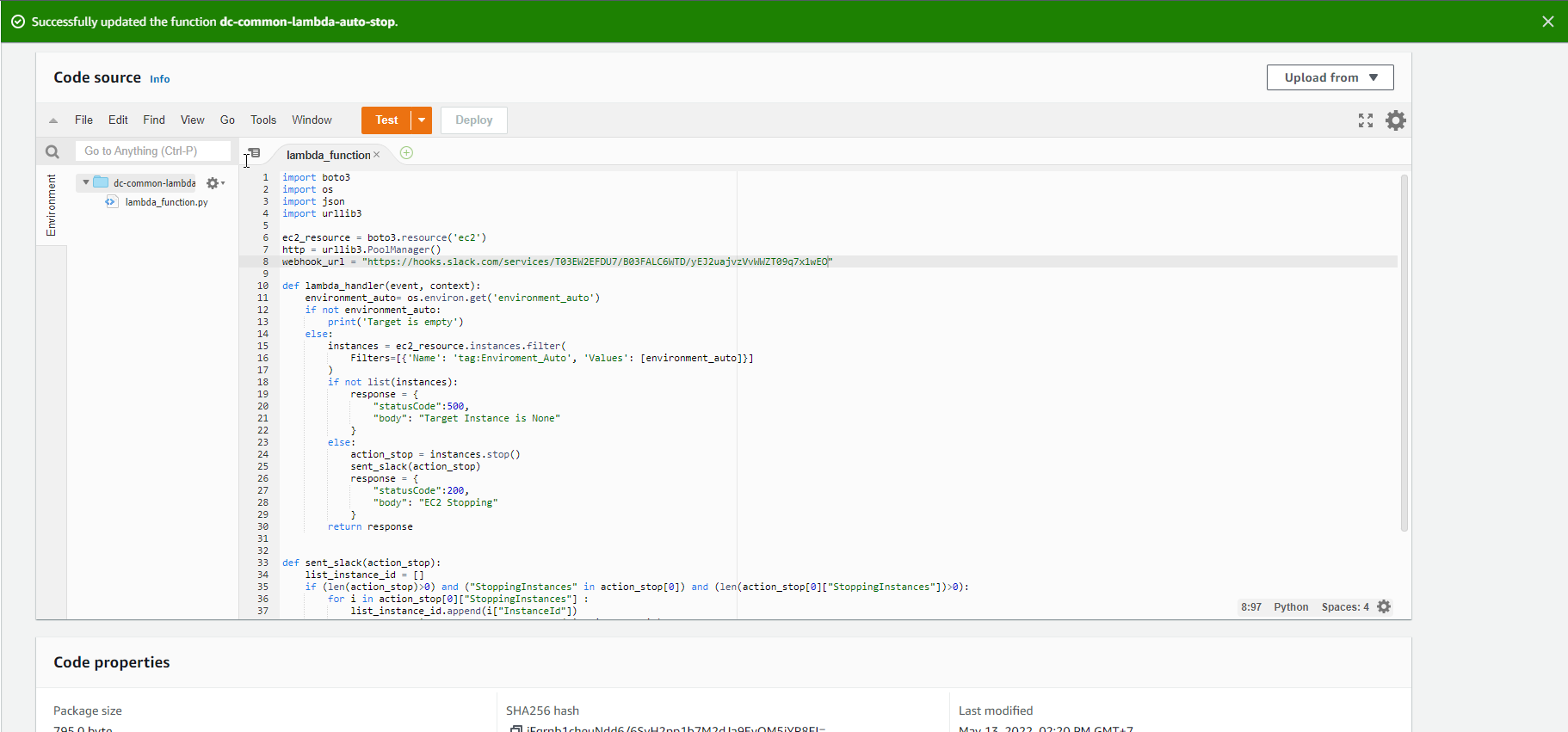
- Truy cập AWS Management Console
- Tìm CloudWatch
- Chọn CloudWatch
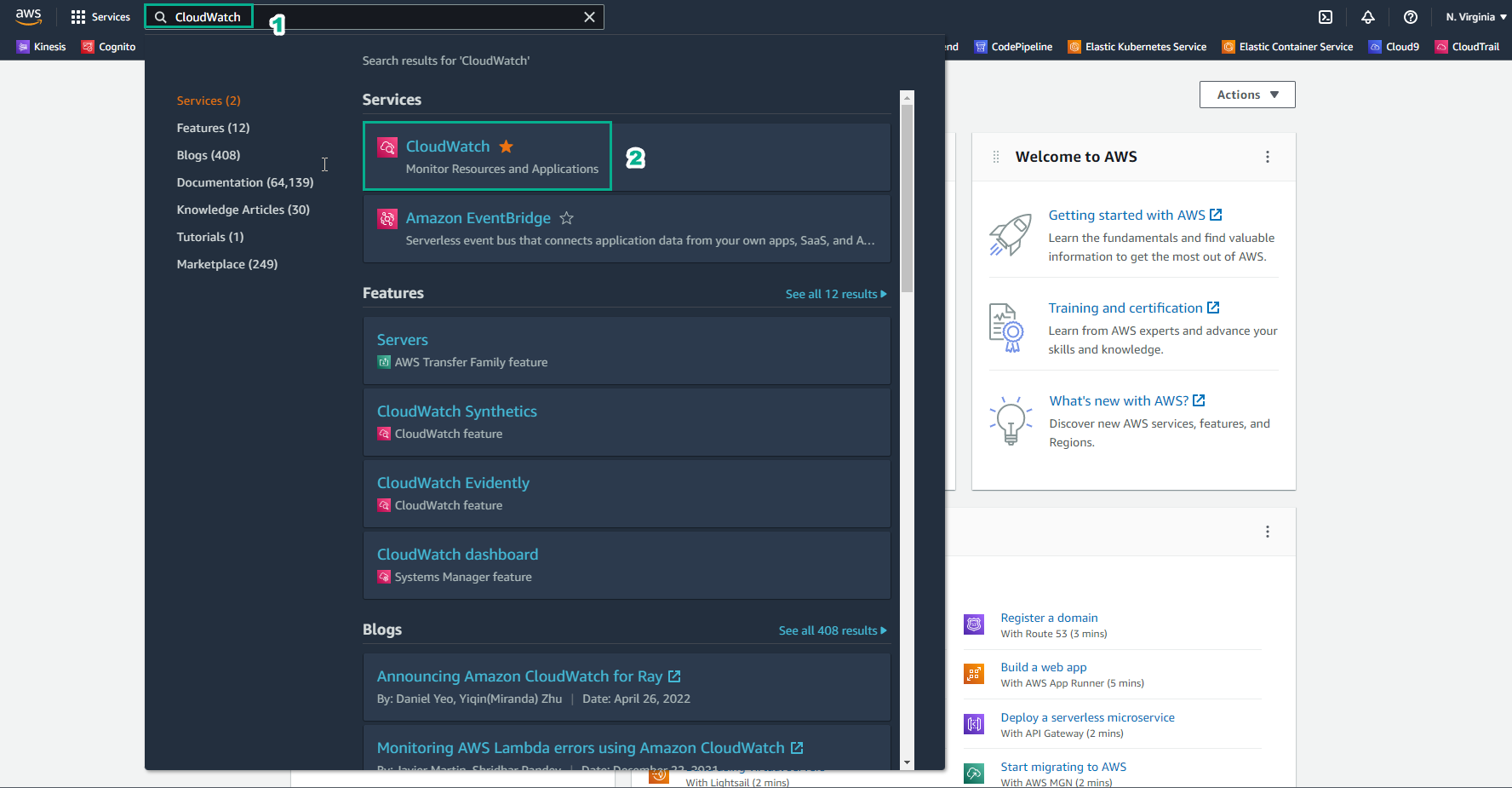
- Trong giao diện CloudWatch
- Chọn Events
- Chọn Rules
- Chọn Go to Amazon EvenBridge
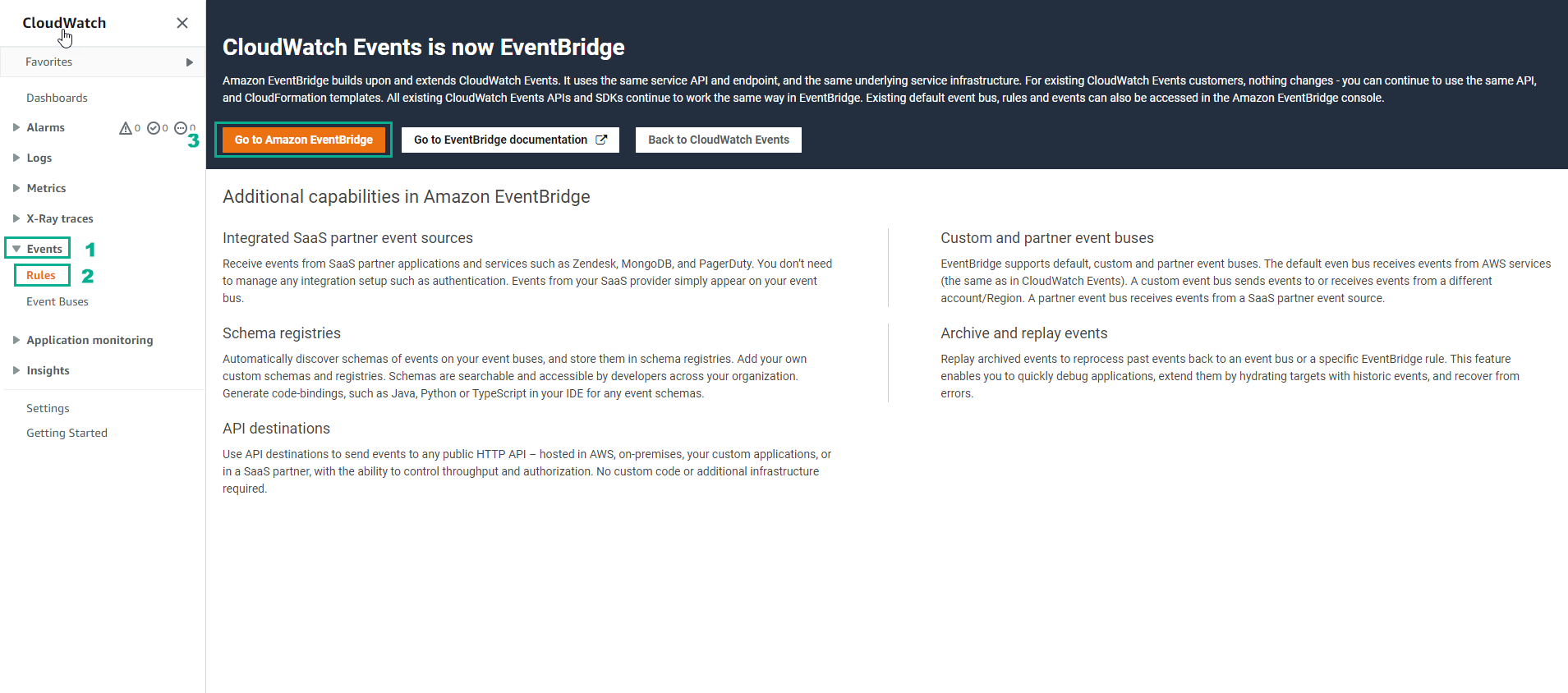
- Trong giao diện Rules
- Chọn Create rule
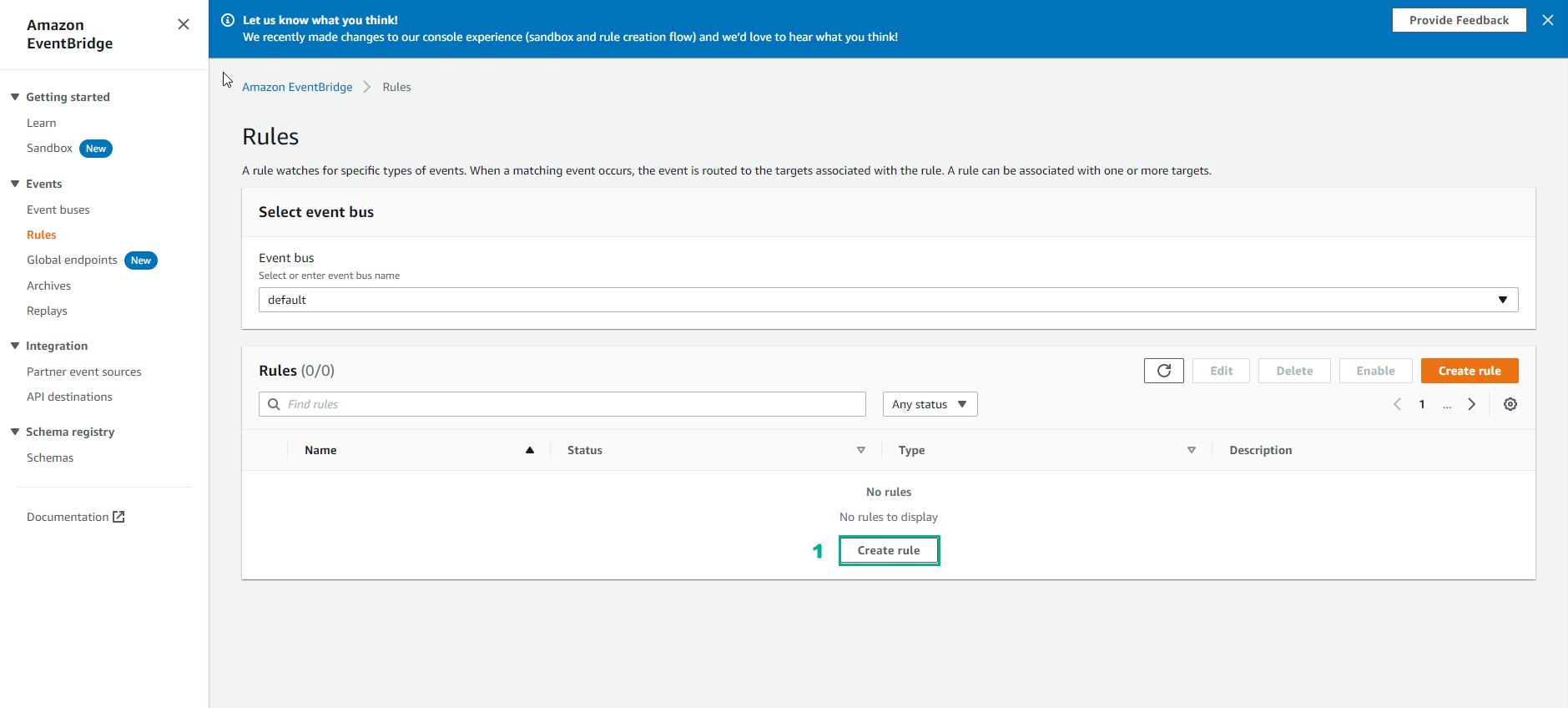
- Trong giao diện create rule
- Name, nhập
dc-common-lambda-auto-stop - Description, nhập
dc-common-lambda-auto-stop - Chọn Schedule
- Chọn Next
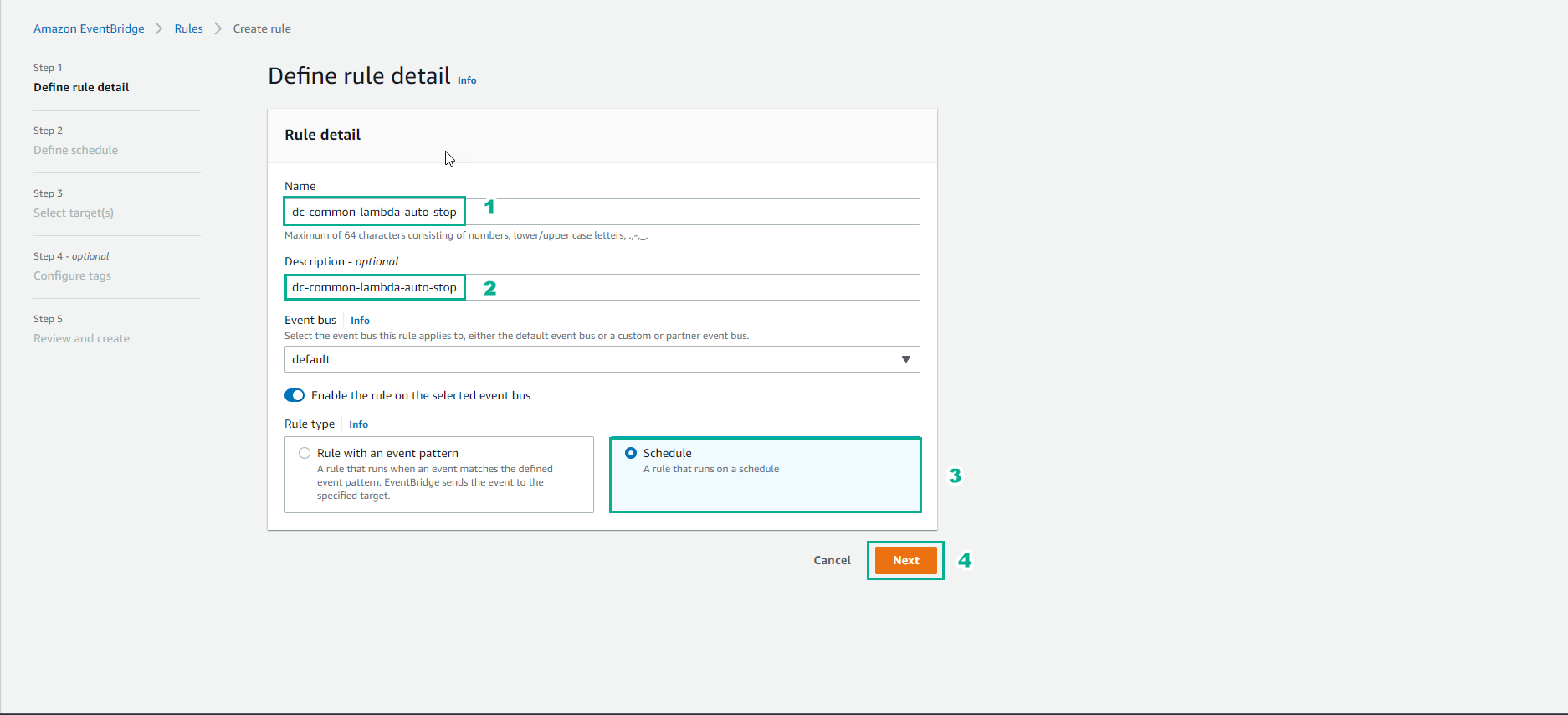
- Trong Schedule pattern
-
Có 2 Schedule pattern để lựa chọn:
- Lịch trình chi tiết chạy vào một thời điểm cụ thể, chẳng hạn như 8 giờ sáng theo giờ PST vào Thứ Hai đầu tiên của mỗi tháng.
- Lịch trình chạy với tốc độ đều đặn, chẳng hạn như 10 phút một lần
-
Chọn A schedule that runs at a regular rate, such as every 10 minutes.
-
Đặt rate, value là 9 hours
-
Chọn Next
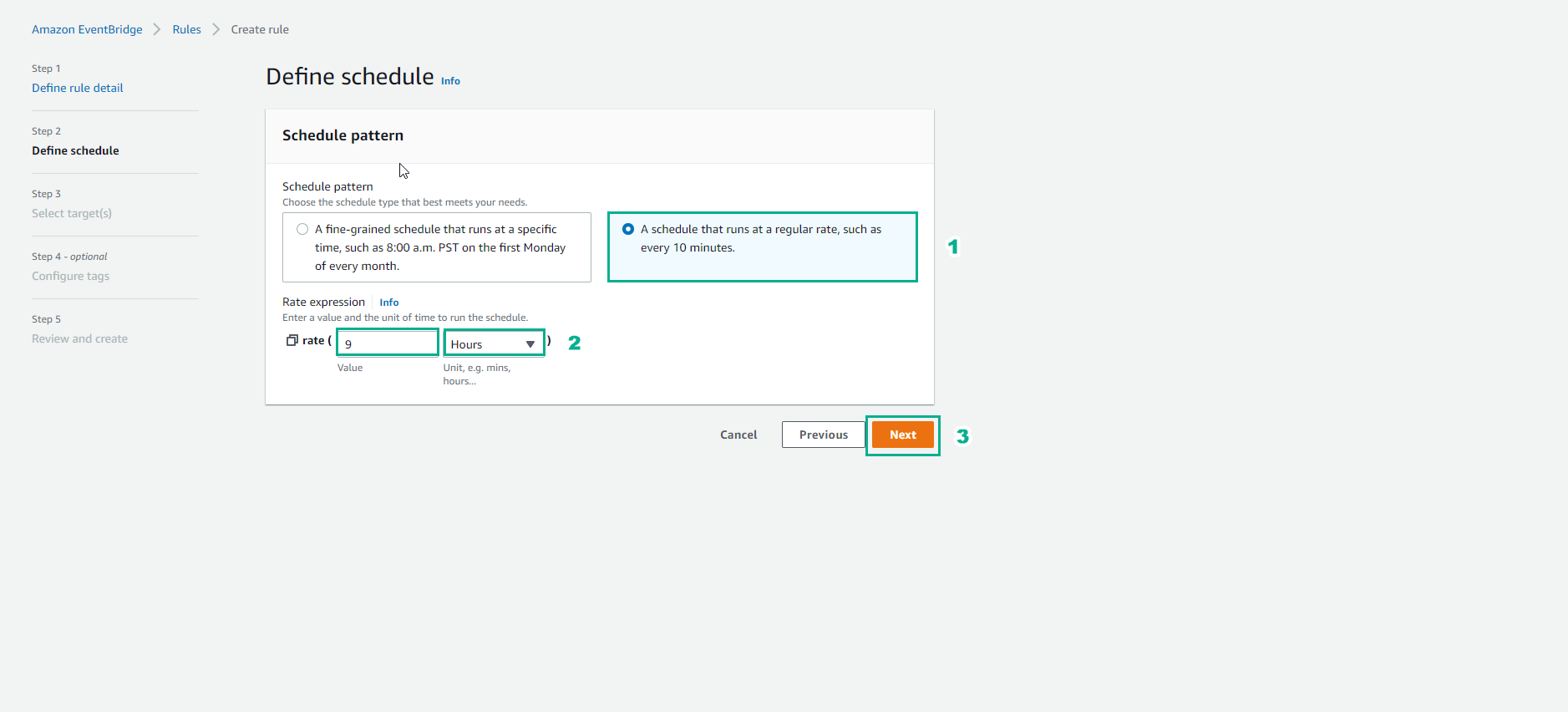
- Trong giao diện Target
- Chọn AWS service
- Chọn Lambda function
- Function, chọn dc-common-lamda-auto-stop
- Chọn Next
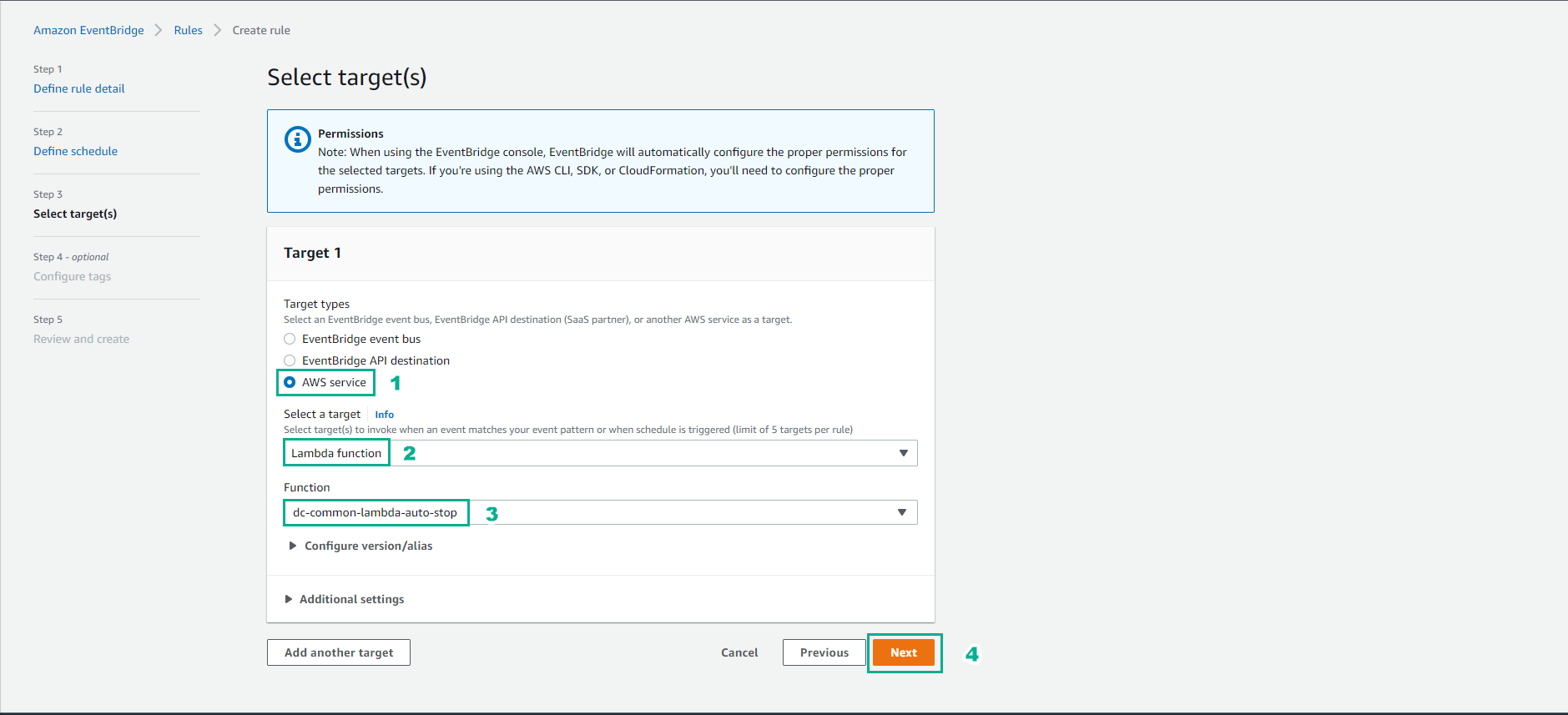
- Chọn Next
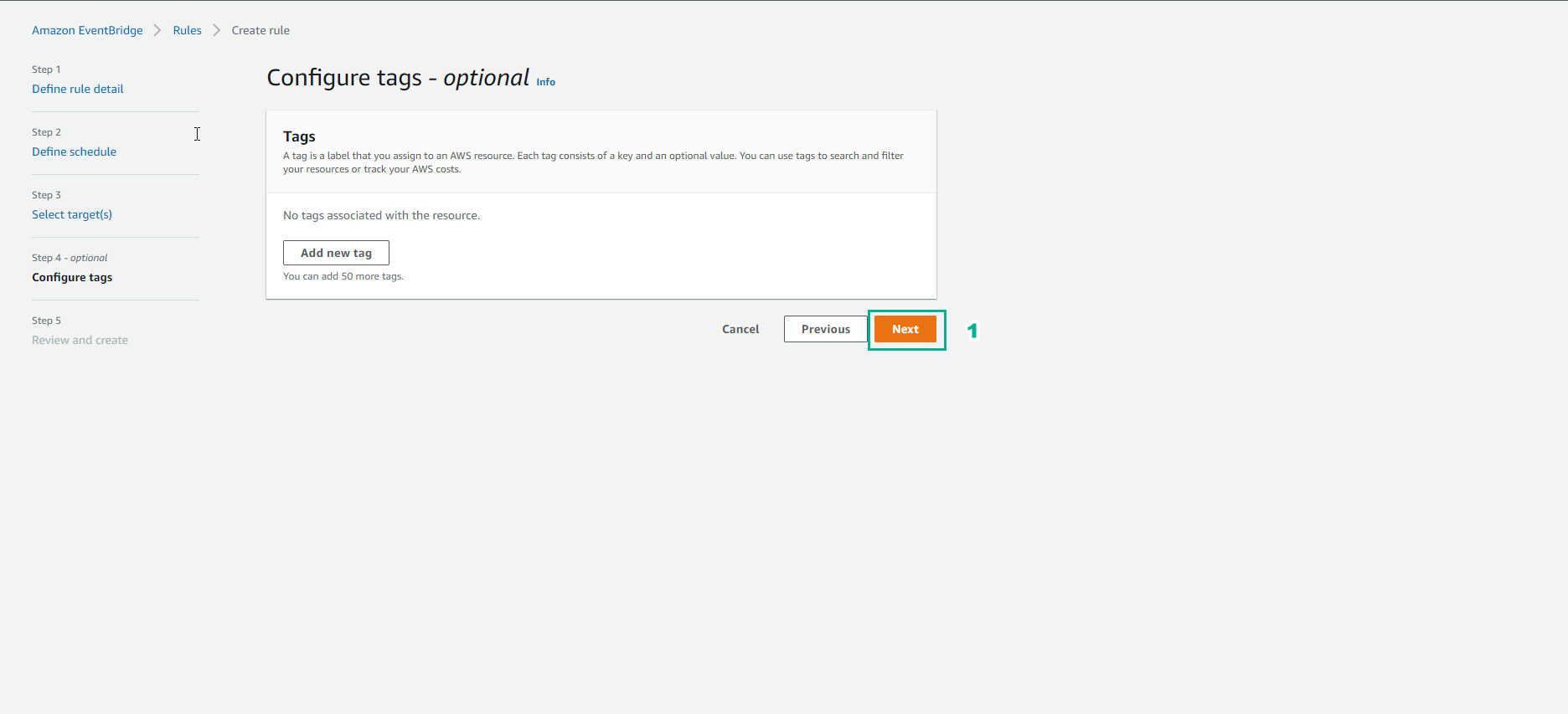
- Kiểm tra lại và chọn Create rule
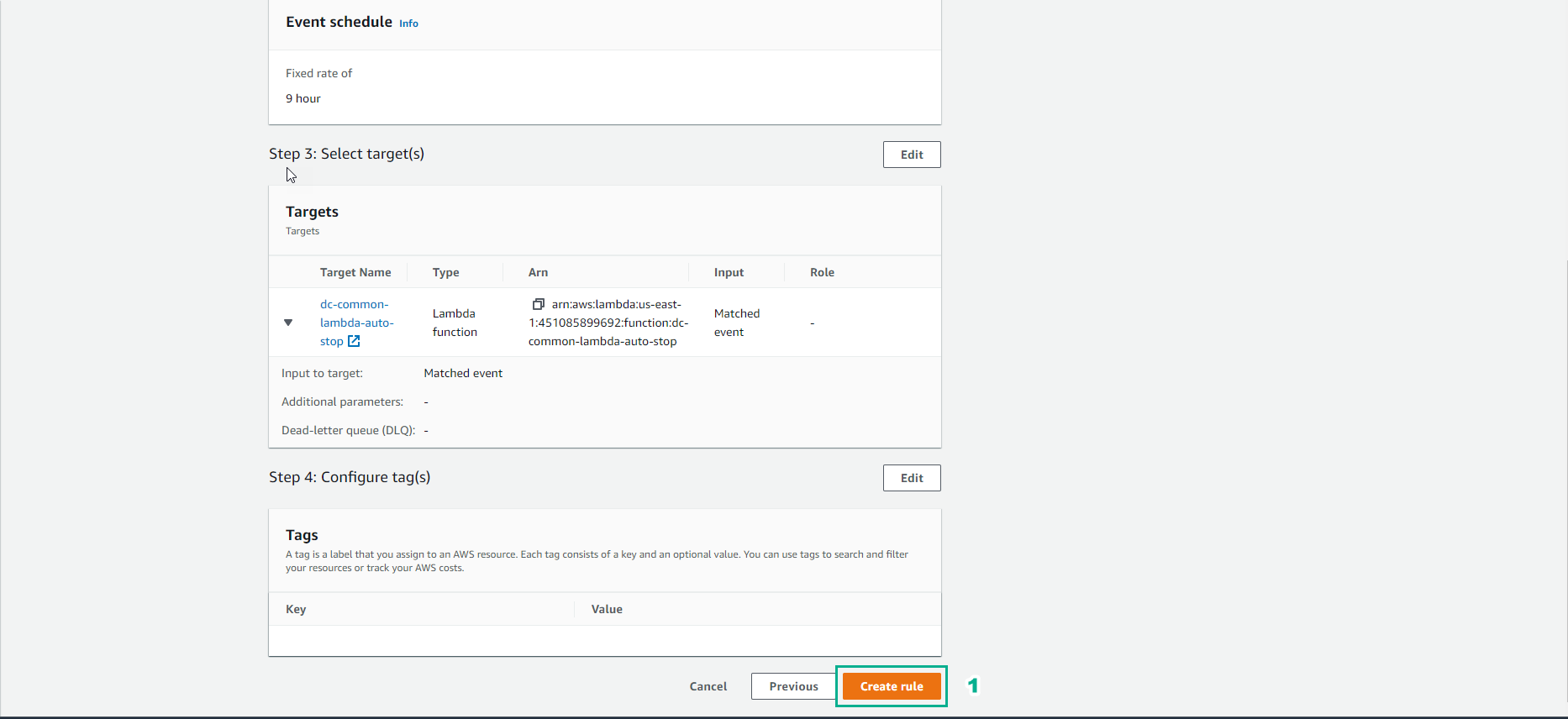
- Hoàn thành tạo rule cho stop insatance