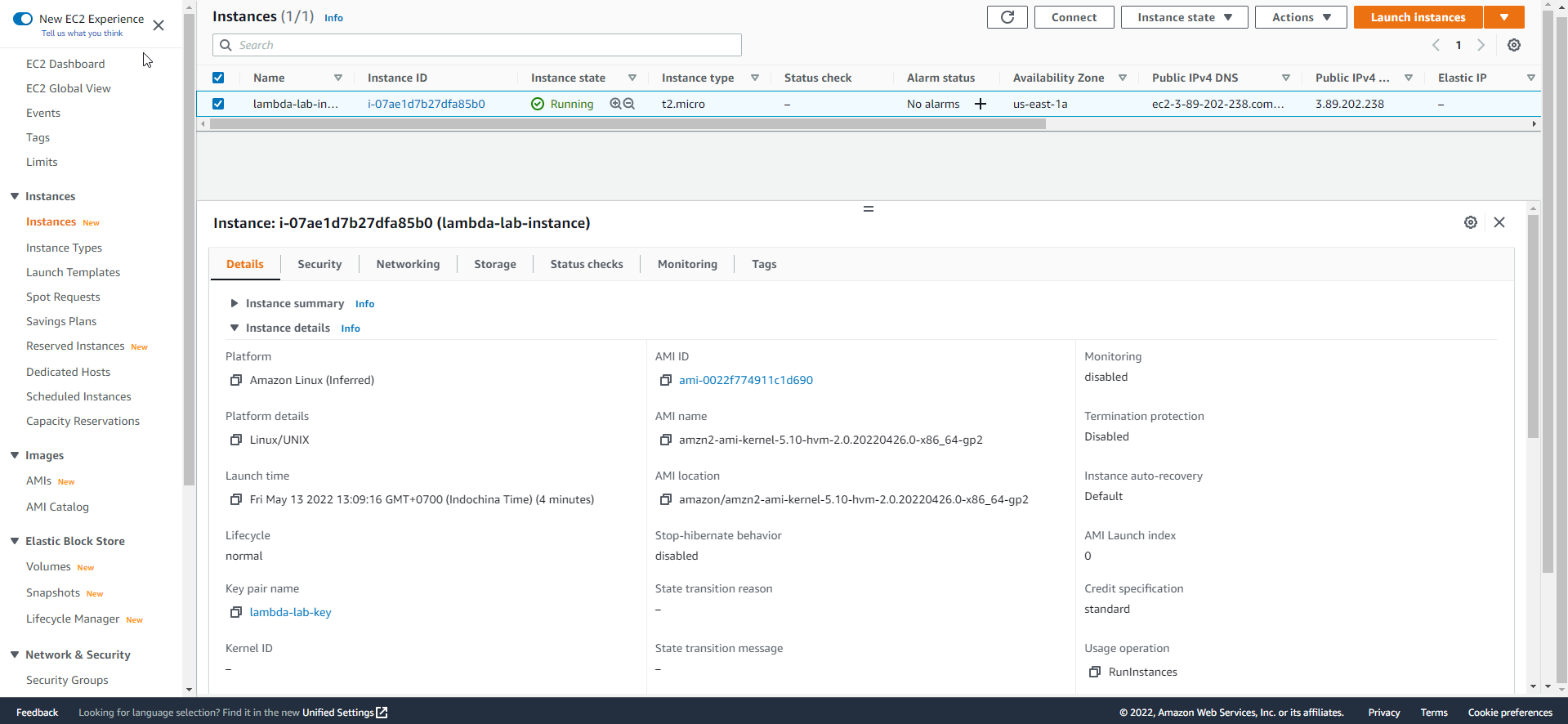Create EC2 instance
Create EC2 instance
-
Access the interface AWS Management Console
- Find EC2
- Select EC2
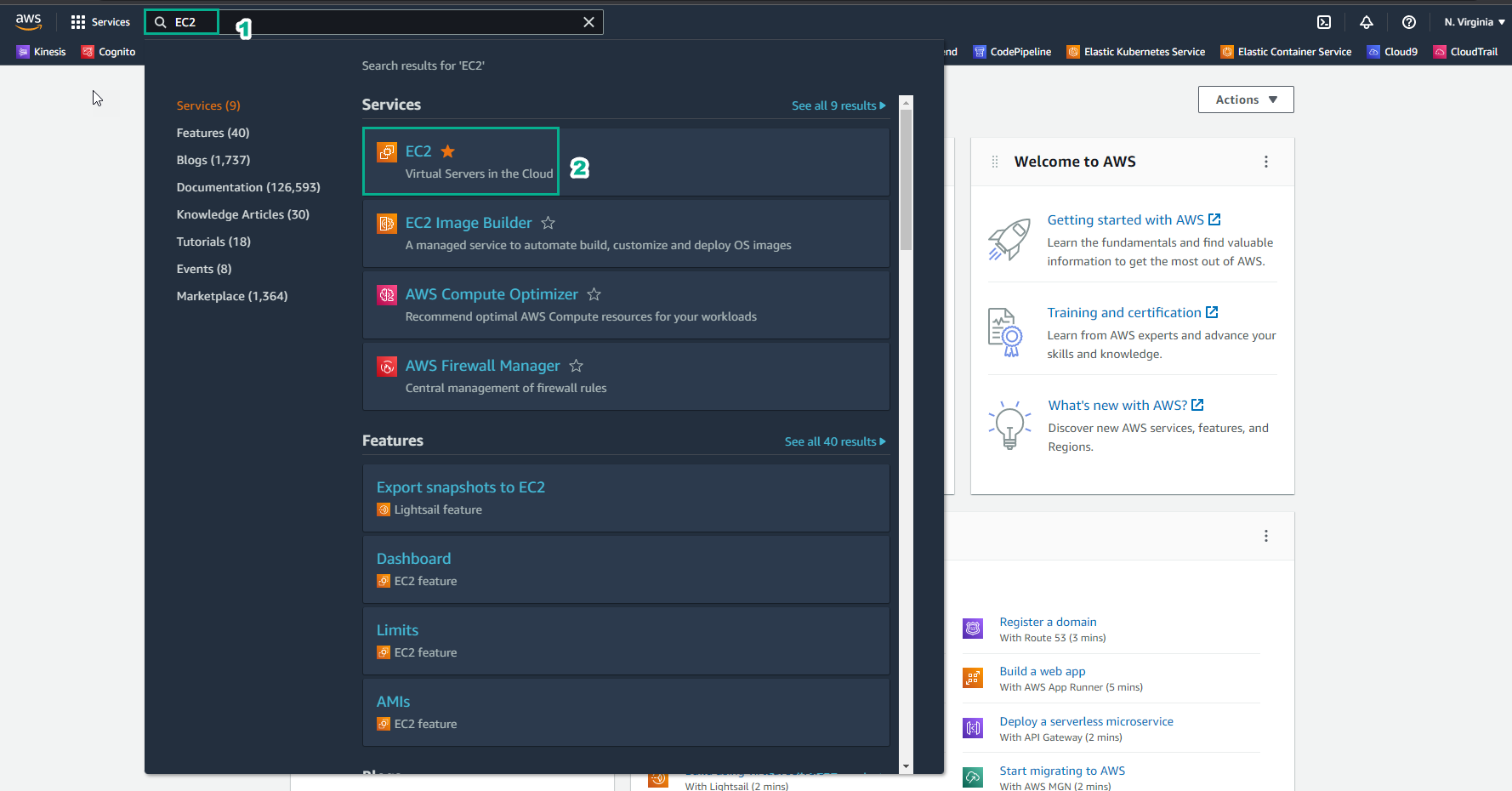
-
In EC2 interface
- Select Instances
- Select Launch instances
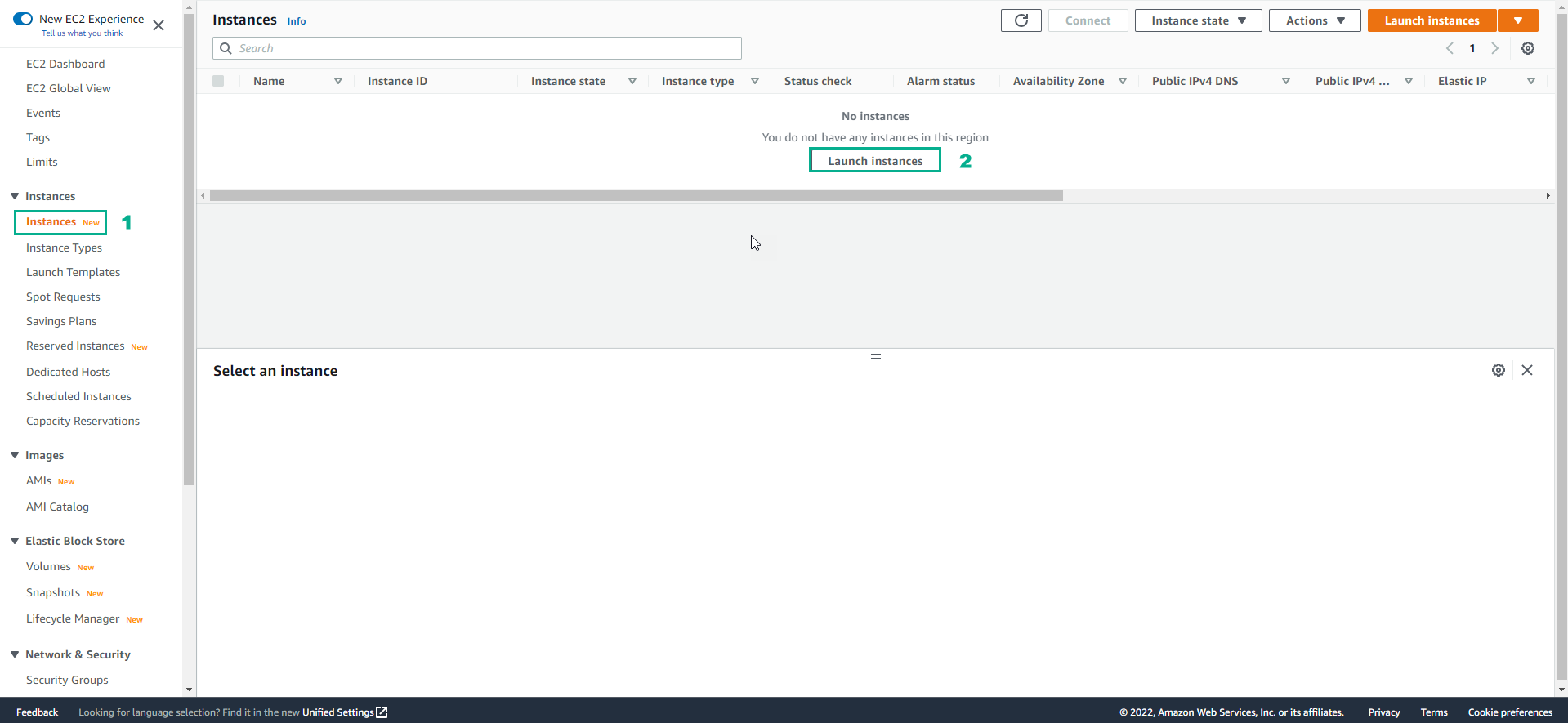
-
Next in the Launch instance interface
- Name, enter
lambda-lab-instance - Select Quick Start
- Select Amazon Linux
- Select Amazon Linux 2 AMI
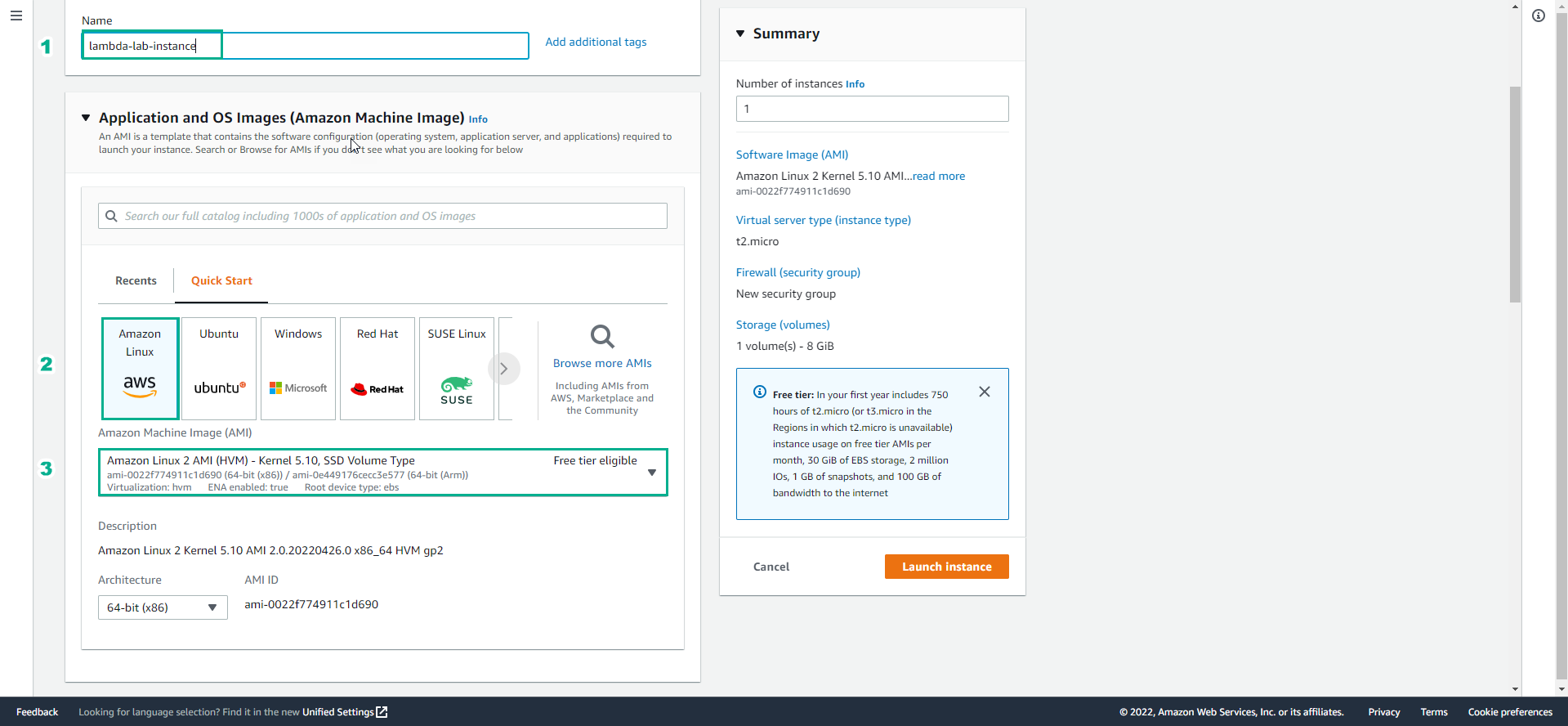
- Name, enter
-
Select Instance type and select Create new key pair
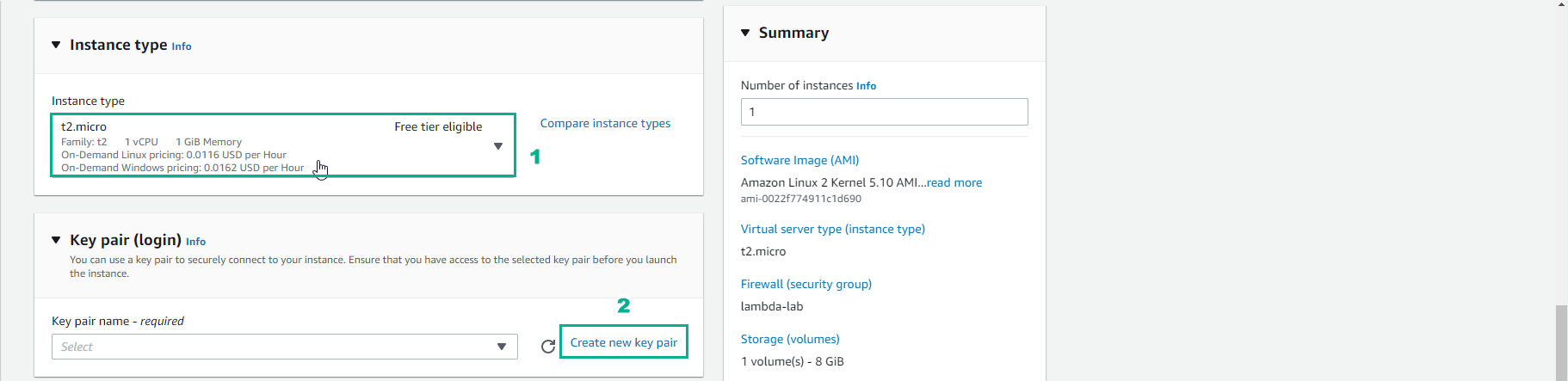
-
In the Create key pair interface
- Key pair name, enter
lambda-lab-key - Select Create key pair
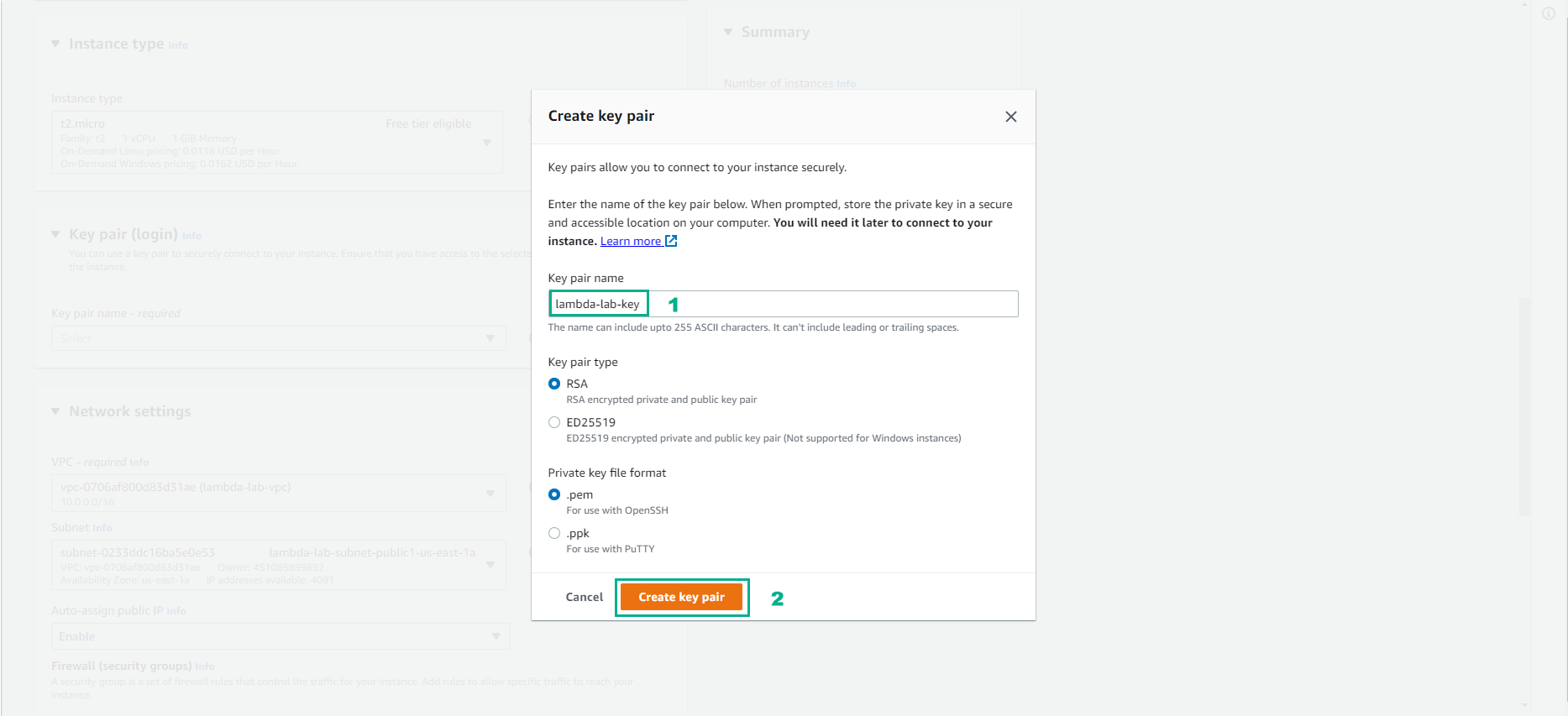
- Key pair name, enter
-
In the Network settings section
- Select Edit
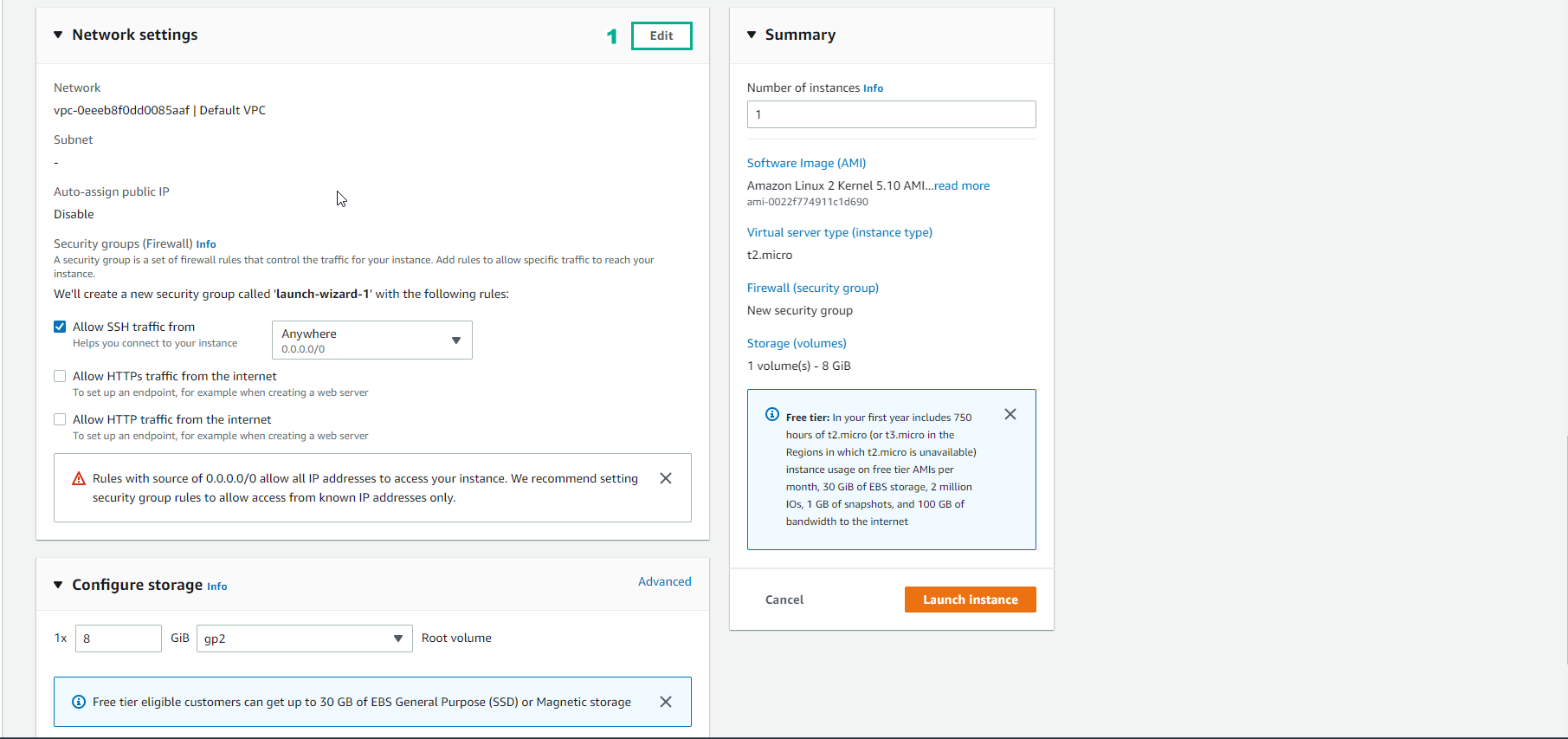
-
In the Network settings section
- Select VPC just created
- Select public subnet
- Select Enable for Auto-assign public IP
- Select Select existing security group
- Select Security group just created
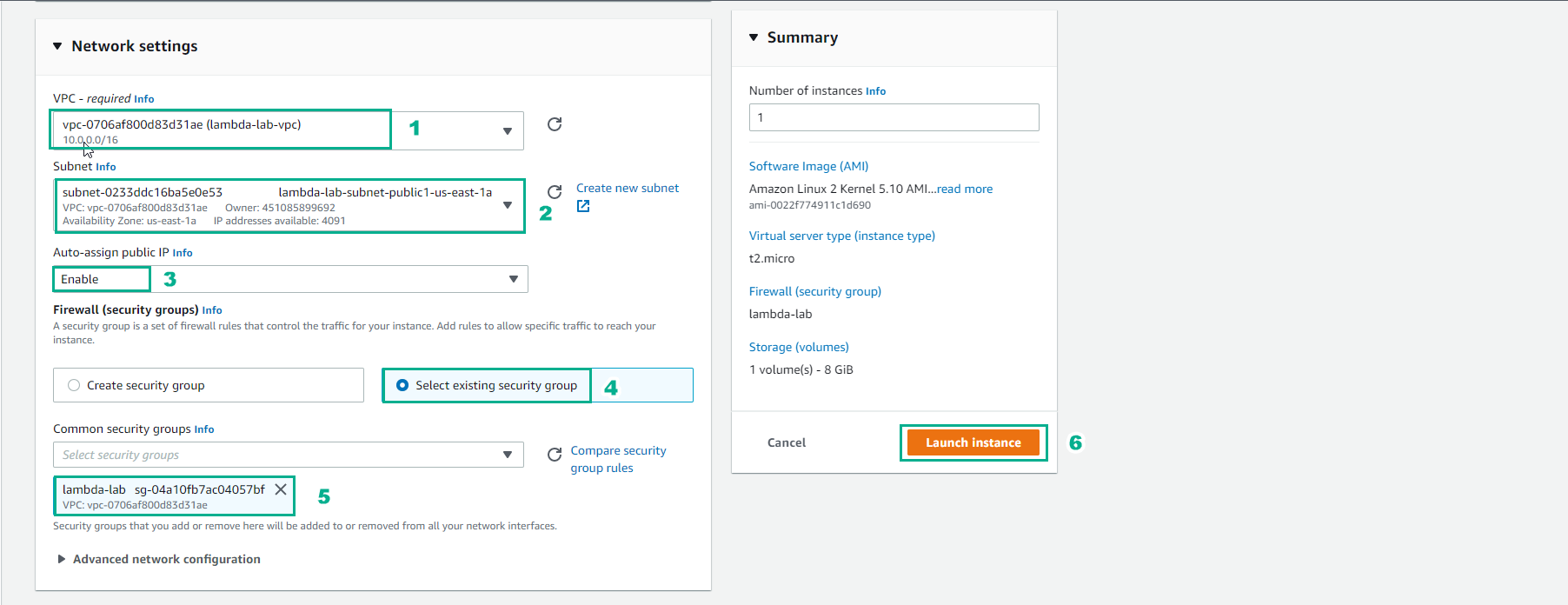
-
Successfully created ec2 instance