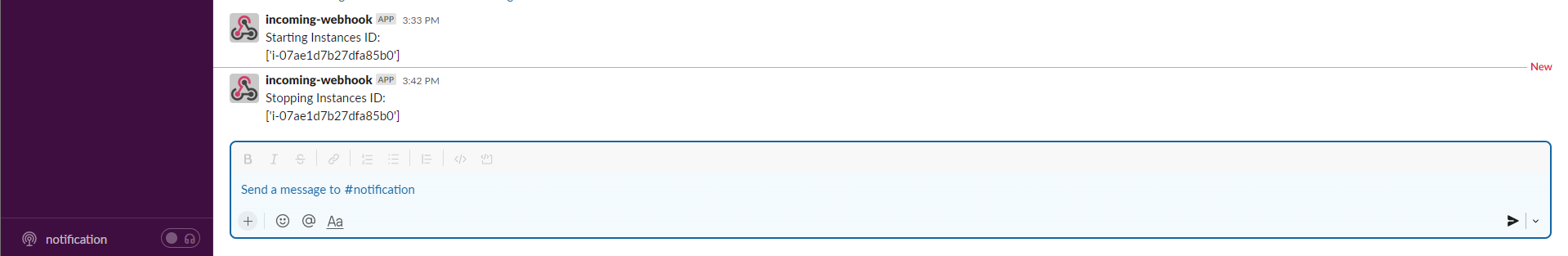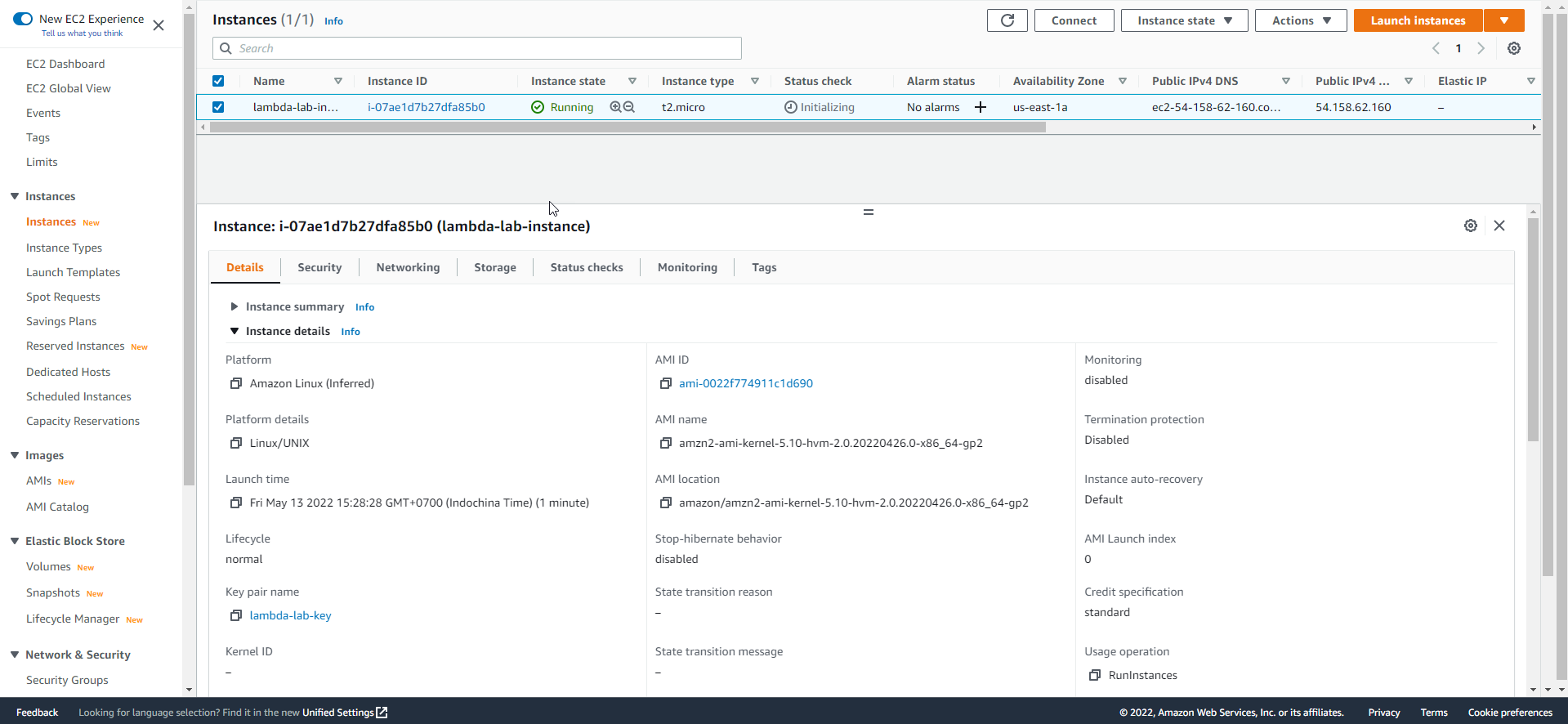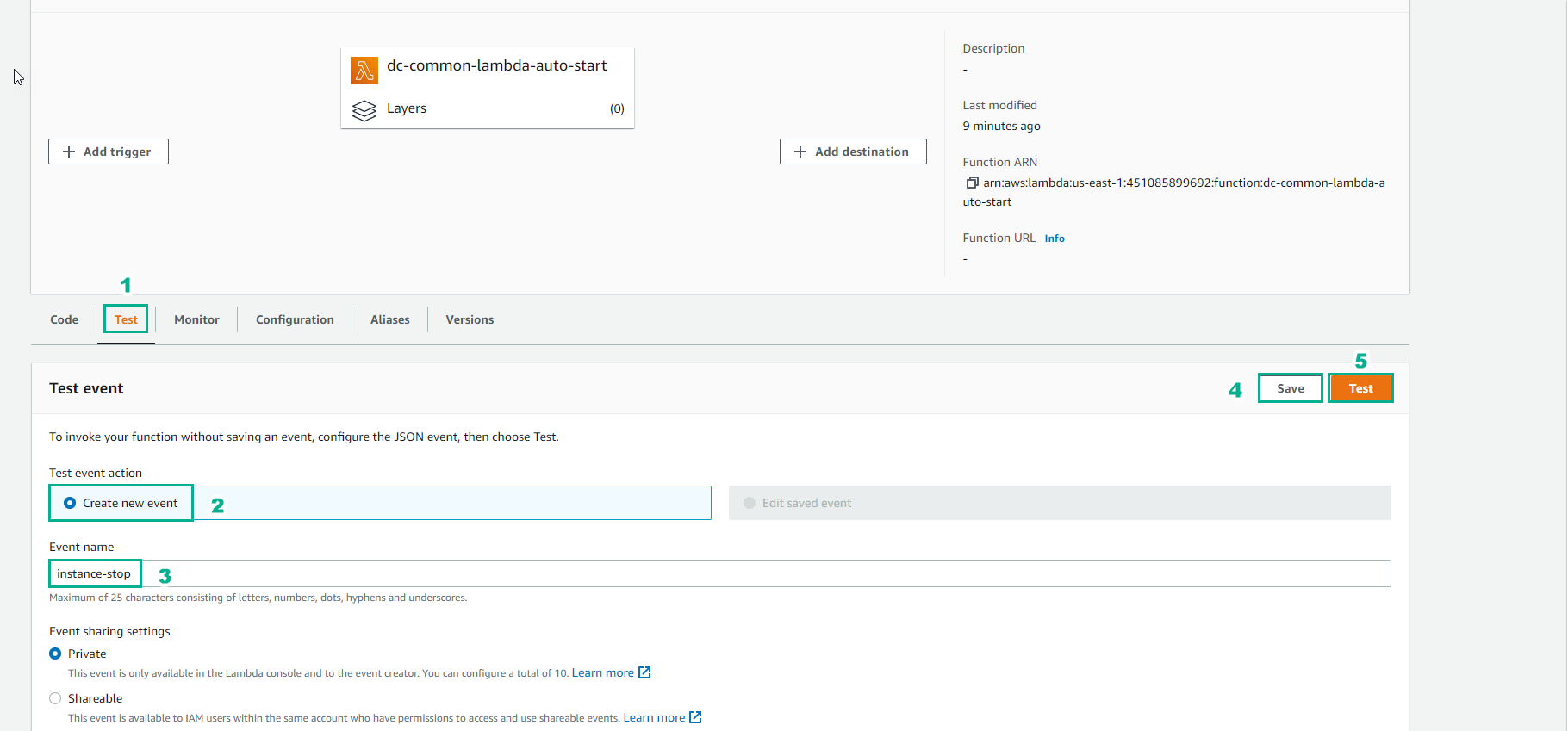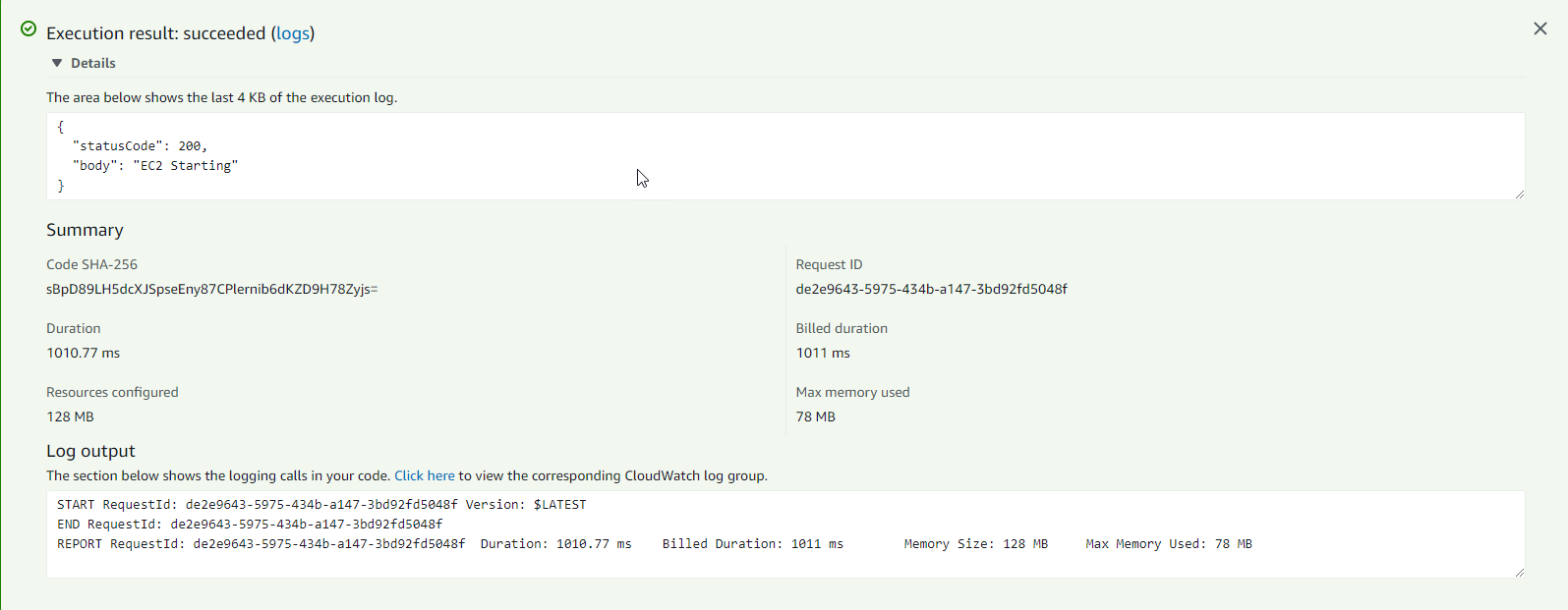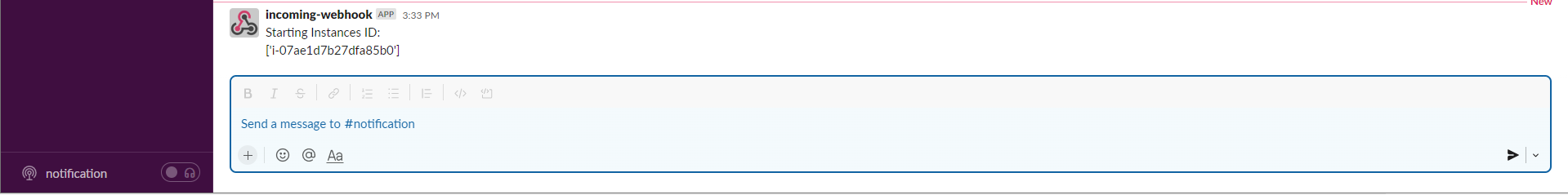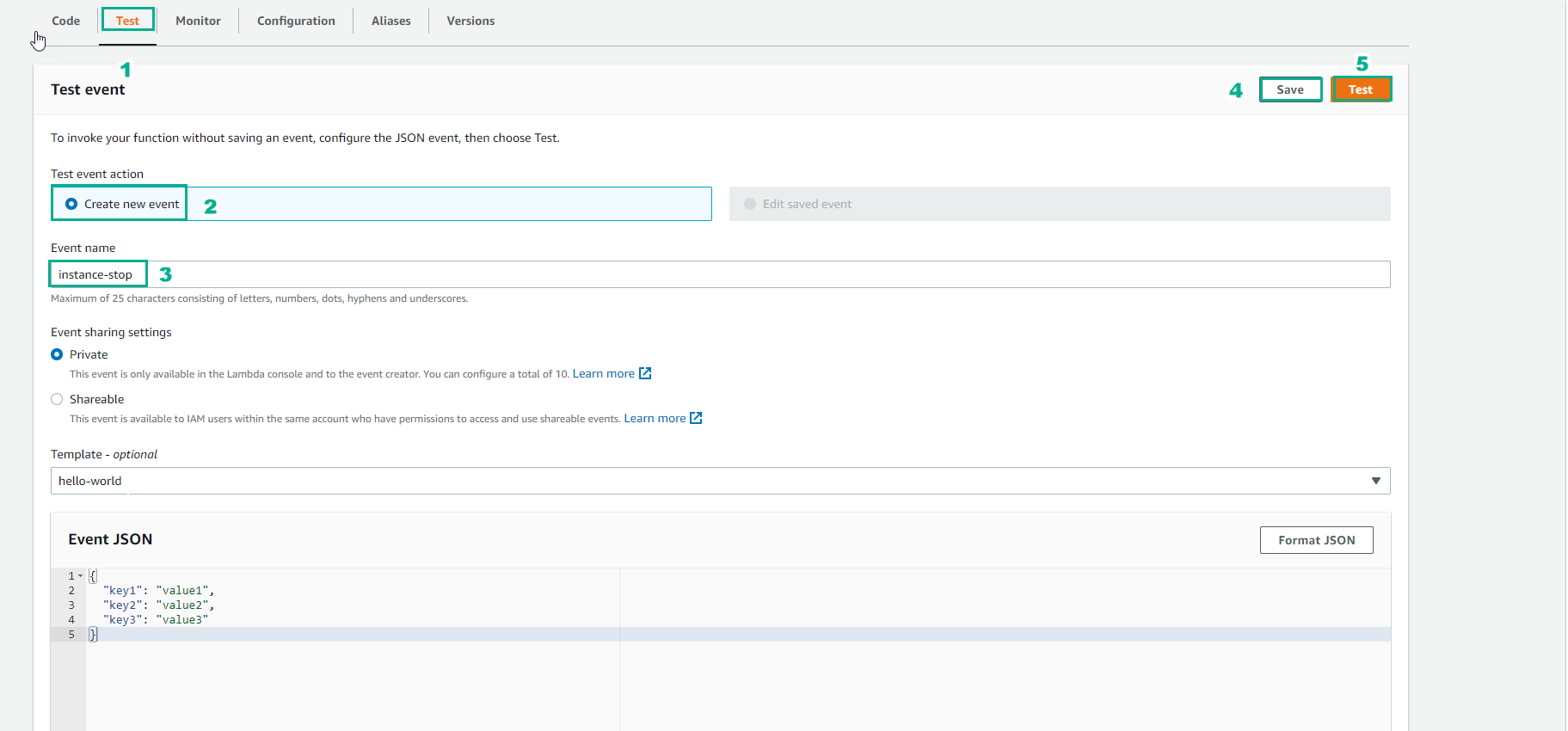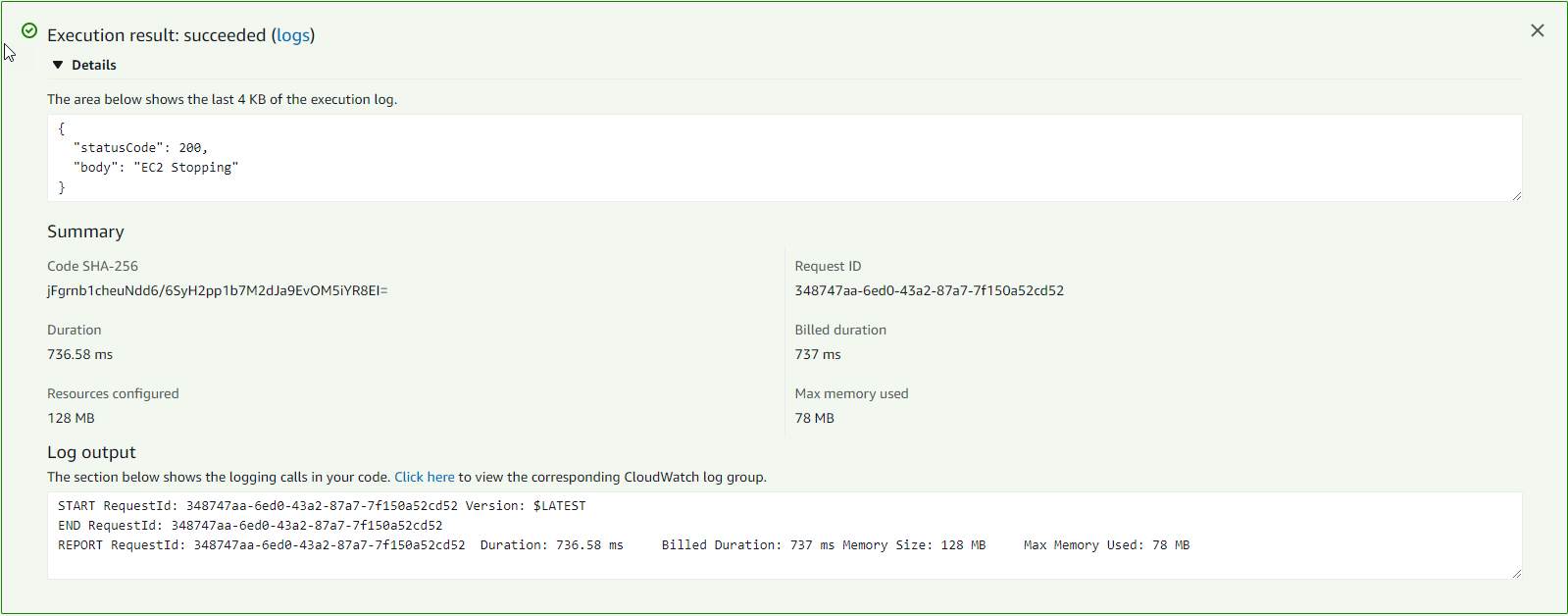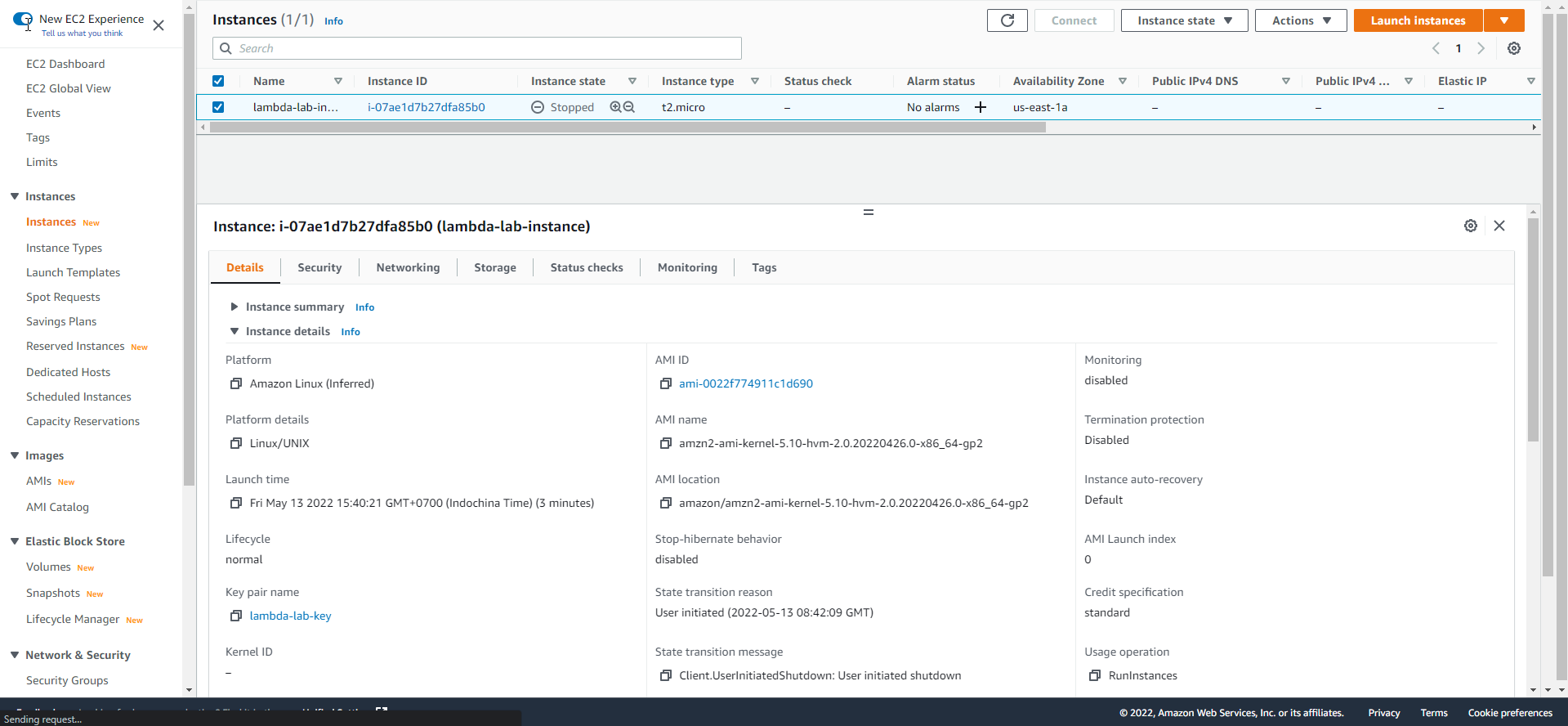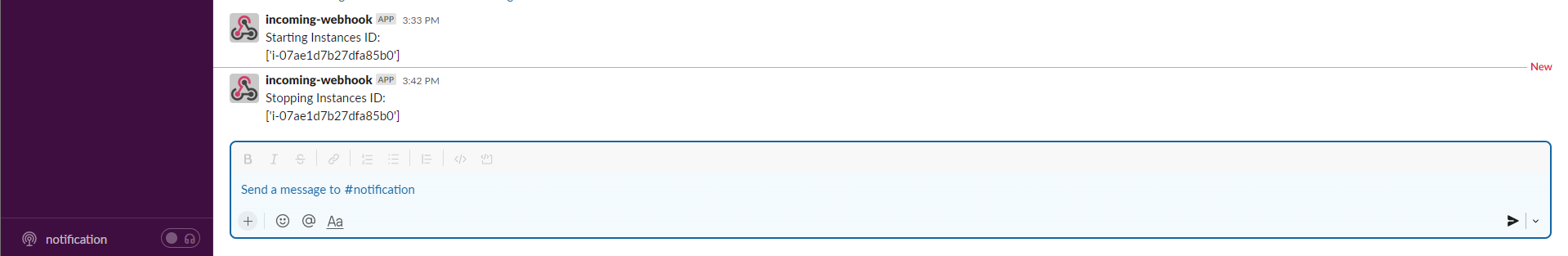Check Result
Check the result
- Check EC2 interface and instance status
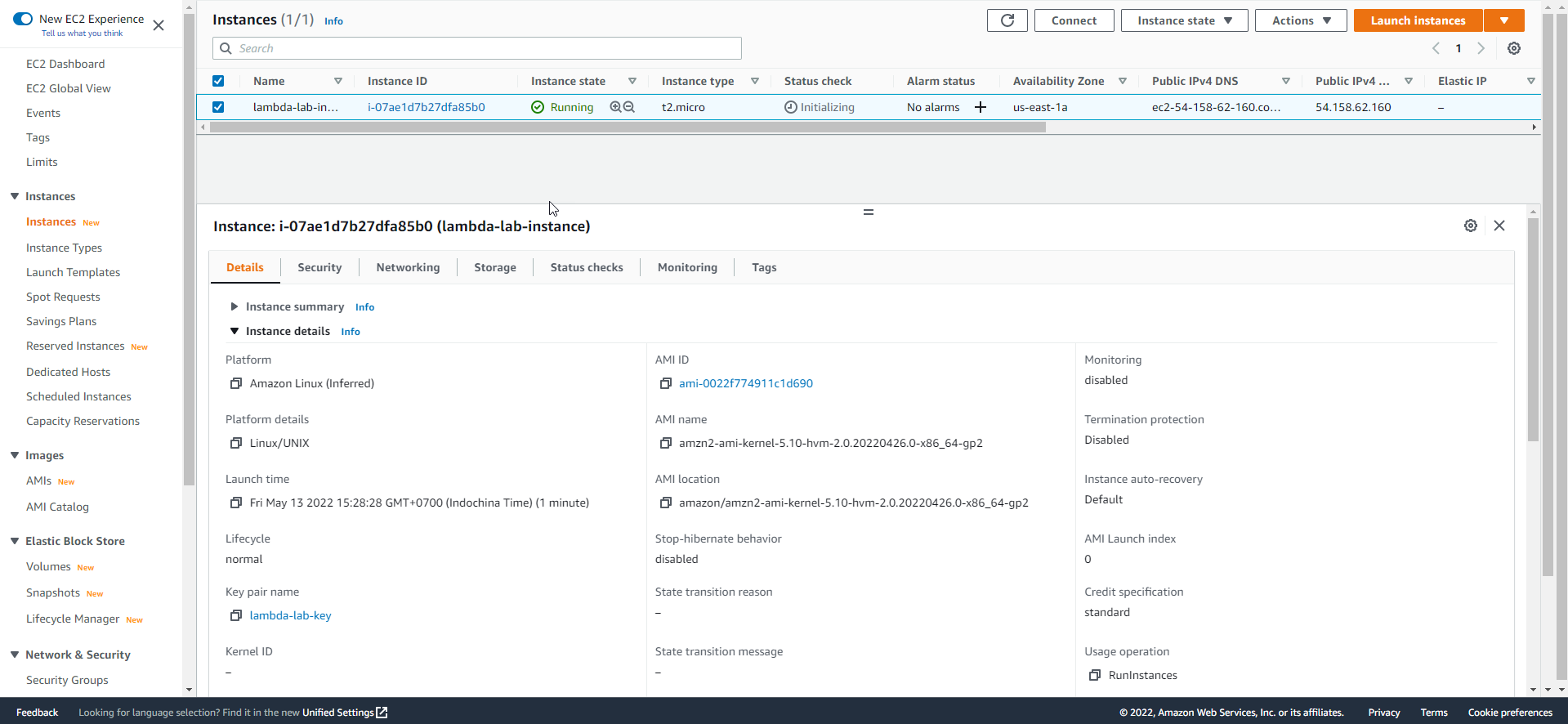
- Go to Lambda Function execute start instance function
- Select Test
- Select Create new event
- Event name, enter
instance-start
- Select Save
- Select Test
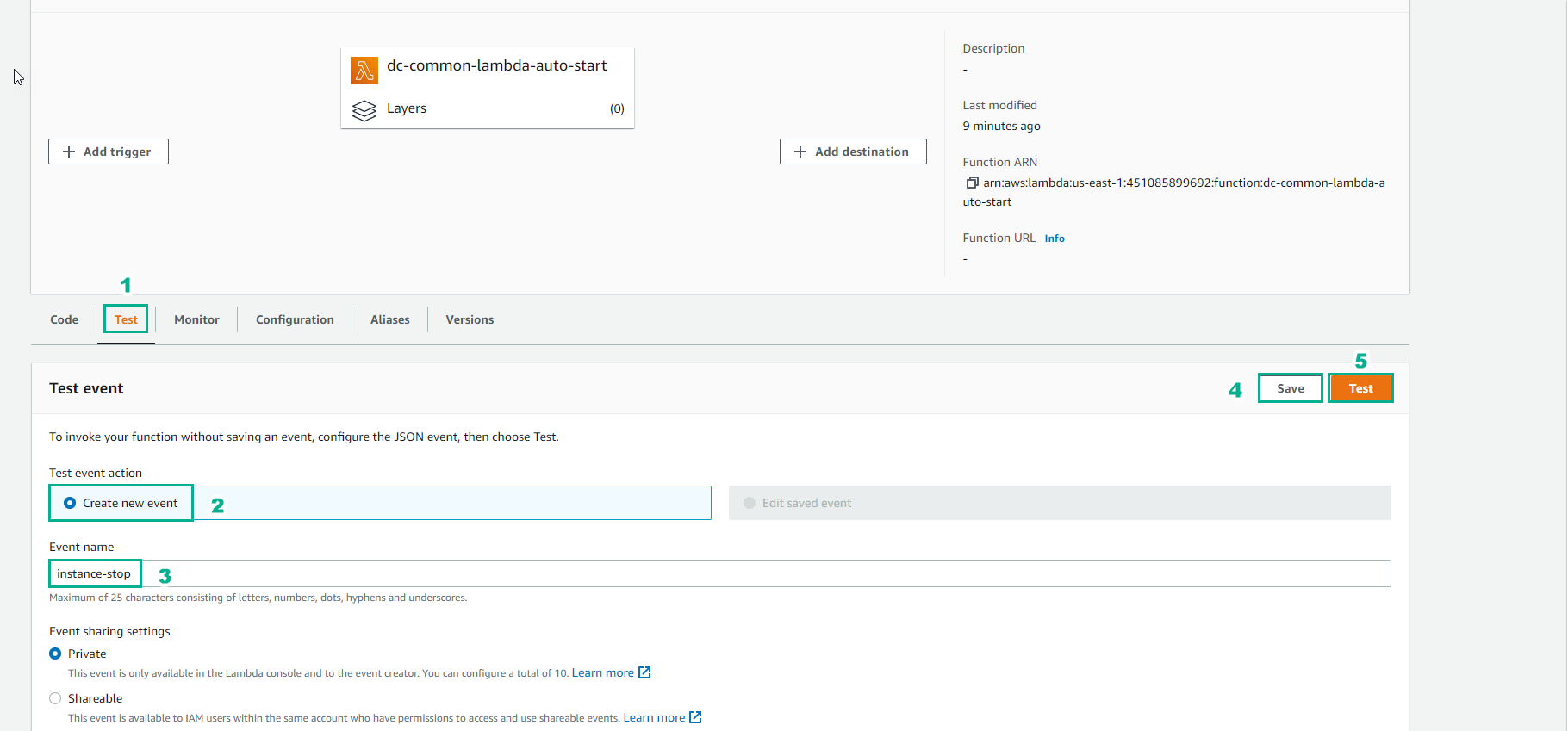
- Result as shown
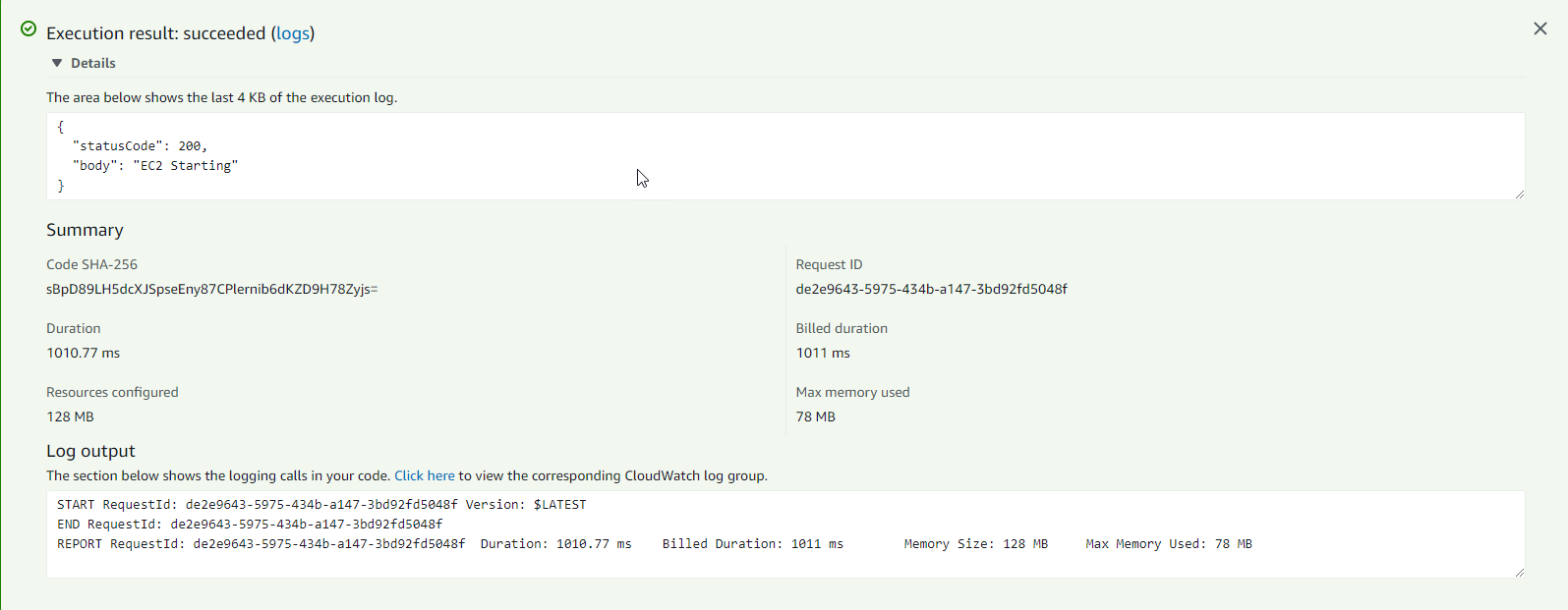
- In the workspace of slack received the message Starting instance
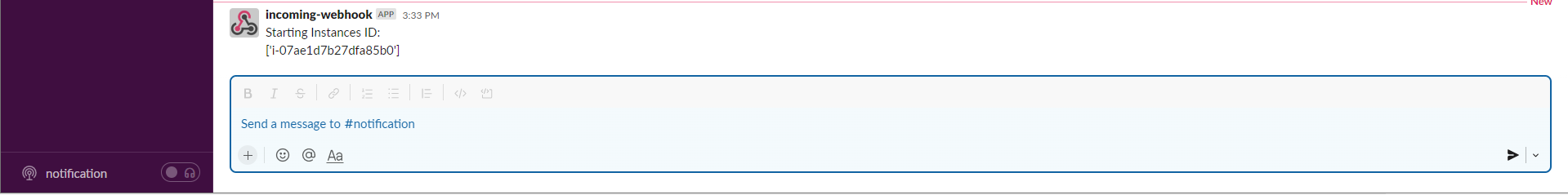
- Similarly, in Lambda function execute function stopping instance
- Select Test
- Select Create new event
- Event name, enter
instance-stop
- Select Save
- Select Test
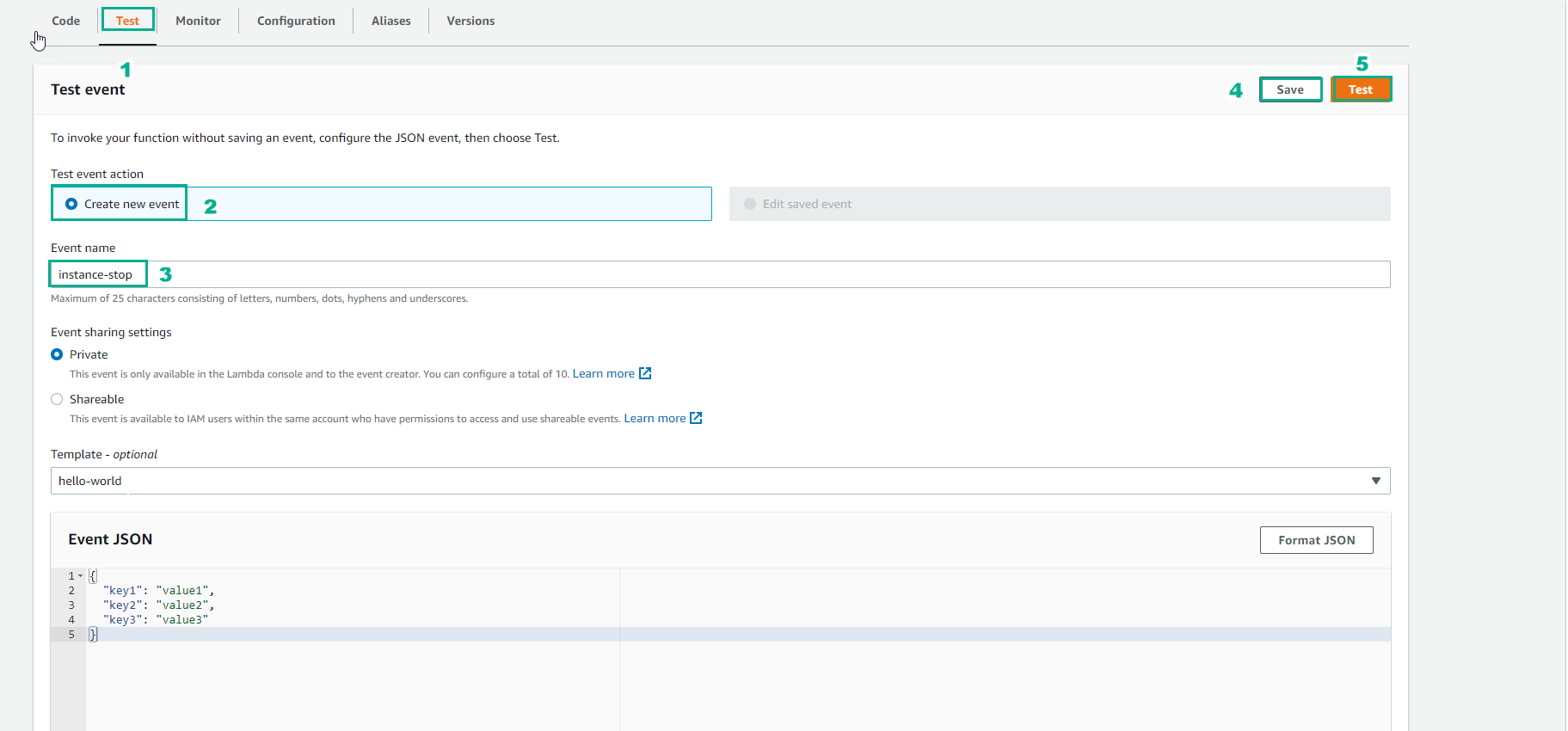
- Result as shown
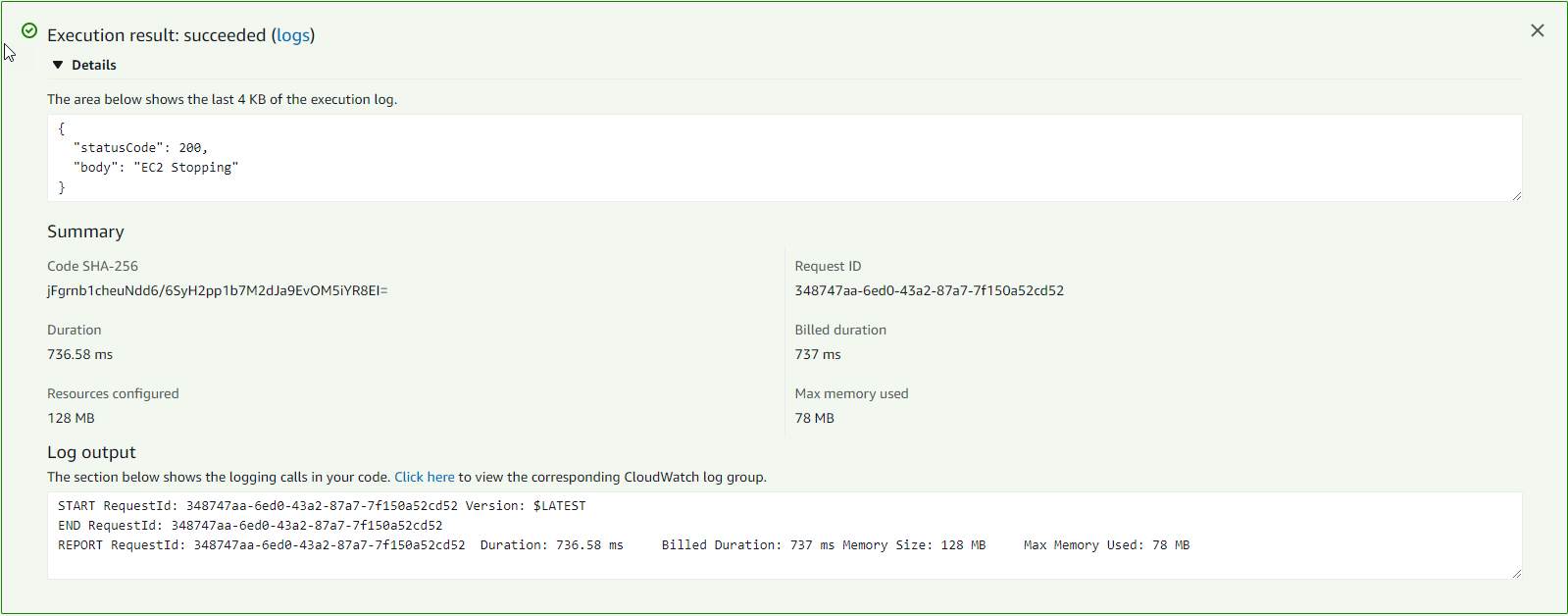
- Check the instance has changed to Stopped state
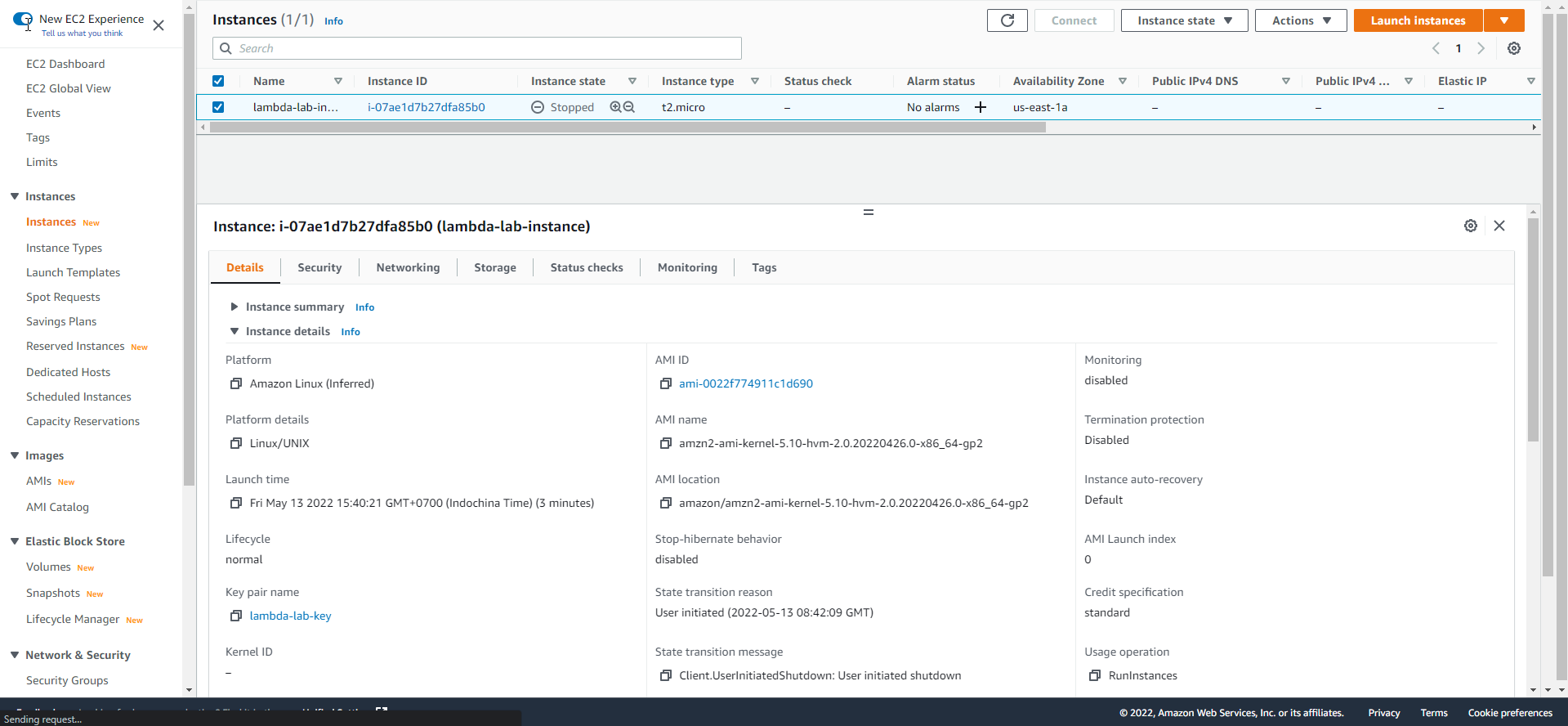
- In slack workspace received Stopping Instance message